Understanding the Search Window
When the search the archive branch is selected in the console tree, the search window is displayed, as shown below (click an image label to view details):
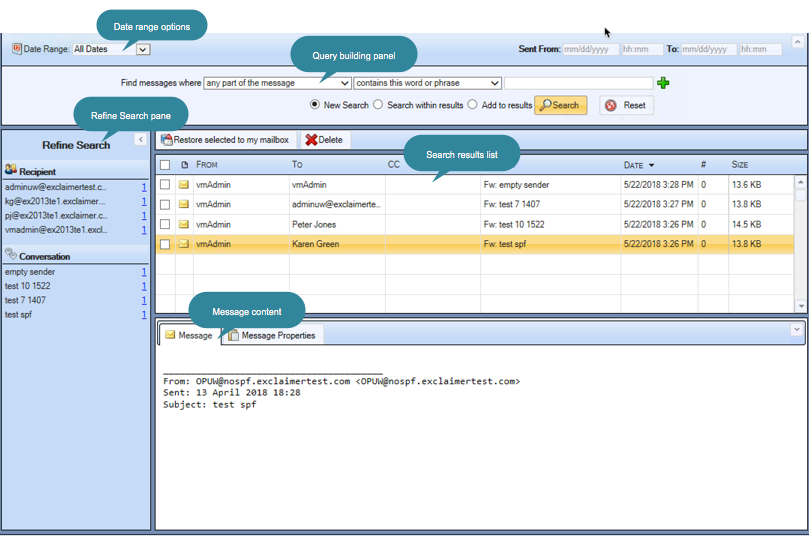
Broadly, the search window is split into five panes:
-
The date range pane - used to search for messages sent/received within a given time period.
-
The query building pane - used to define criteria upon which the search is based.
-
The search results pane - displays all search results and options - messages can be viewed and forwarded, selected to be restored to a mailbox, or deleted (the delete option is only available via a Console Search).
-
The refine search pane - used to quickly filter the list of search results, based upon the most common characteristics of messages found.
-
The message pane - quickly view message content, message properties and attachments.
Managing search window panes
The search window requires a large amount of screen space. As such, the actions pane is not accessible when the search window is in use. The console tree can be displayed but you may prefer to hide the tree to allow extra space for searching. Also note that elements of the search window can be minimized and restored when required. If a search pane can be minimized in this way, an arrow is displayed - for example:










