Viewing an Archived Message
When Exclaimer Mail Archiver extracts email messages from a journaling mailbox, the messages are in a special format with the original message attached to a journal report; these messages cannot be viewed as with a standard mailbox. When these messages are archived, they are 'unpacked' from this format and presented in a readable form when viewed via a search.
Having performed a search to display a list of results, the content, properties and attachments for the current message (i.e. the message that is highlighted in the results list) are displayed in the message pane, at the bottom of the search window:
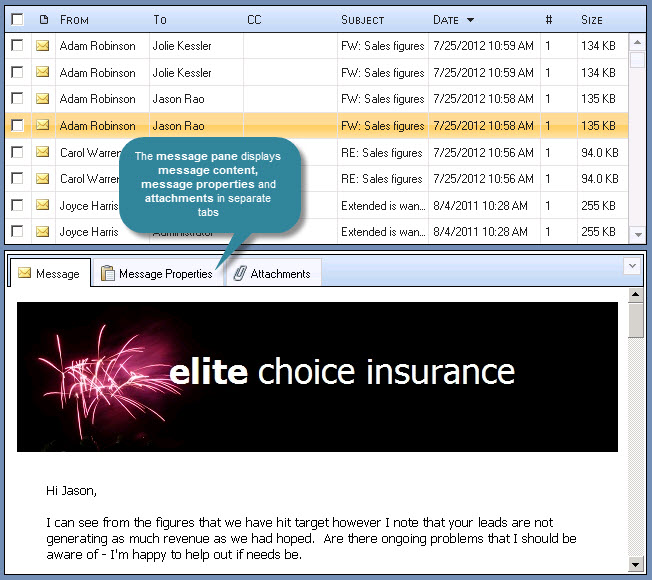
For a larger view of message content and properties, double-click an entry in the results list. The message is displayed in a new window:
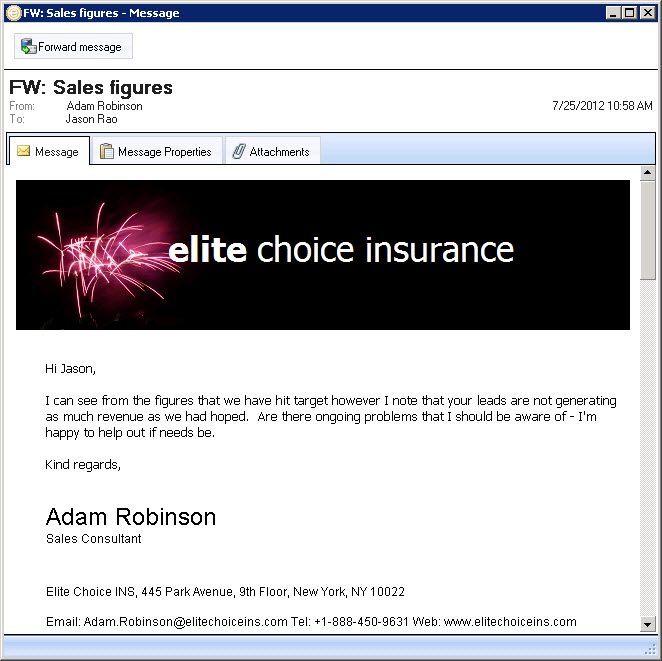
Content for the message is displayed in the message tab, as shown here. If required, use the forward option at the top of this window to forward the message to a given email address. Message properties and attachments are displayed in separate tabs.









