Forwarding a Message
To forward an archived message to a specified email address, follow the steps below:
-
Double-click the message that you wish to forward. The message is opened in a separate window:
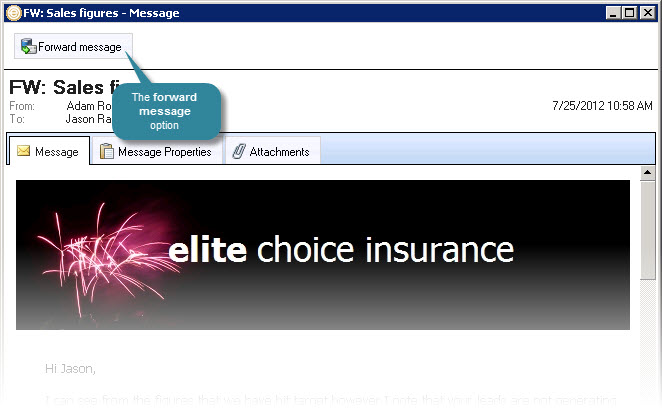
-
Click the forward message button at the top of the message to open a forwarding window:
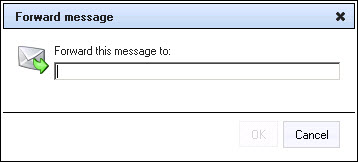
-
Enter the required email address and click OK to forward the email to the specified address. When the forwarded message is received, it will appear to be from the person whose mailbox the message was archived from.
|
As an alternative to forwarding a message, the restore option can be used to restore the message to a given mailbox. |
Required setup for forwarding messages
When a message is forwarded, a new message is created with the content of the forwarded message and sent to the recipients email address (i.e. the forwarded message will be from the user who has performed the search and chosen to forward the message). To achieve this, Exclaimer Mail Archiver needs access to the Exchange Web Services URL, as defined in Mail Archiver settings.









