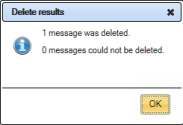Deleting a Message
Archived messages can be permanently deleted from a store, via the Search Results window (this option is only available via a Console Search - you cannot delete messages via Web Search, or via the Outlook Add-In)
|
You cannot delete messages whilst performing a Batch Import operation.. |
To delete messages, follow steps below:
-
From here, you can select a single message, or all messages in the list of results:
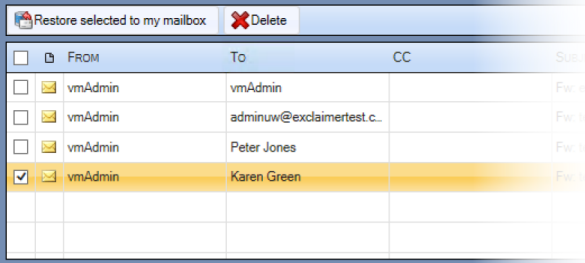
-
Having selected required messages, click the Delete button (at the top of the search results list), to delete them:
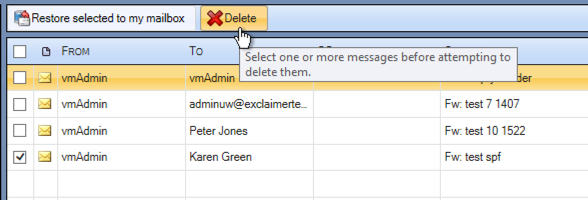
IMPORTANT: A deletion cannot be undone once you choose Yes here. Please ensure you have selected the correct messages - if in doubt, choose No and double check your selections..
-
At this point, you are prompted to confirm this action:
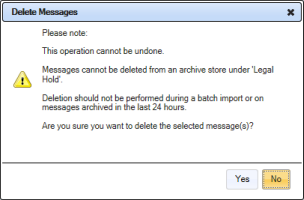
-
If you are satisfied that your selections are correct, click Yes. Messages are deleted and a confirmation message is displayed: