Message Properties
Having performed a search to display a list of results, the content, properties and attachments for the current message (i.e. the message that is highlighted in the results list) are displayed in the message pane, at the bottom of the search window. The same information is shown when a search result is double-clicked and opened in a new window:
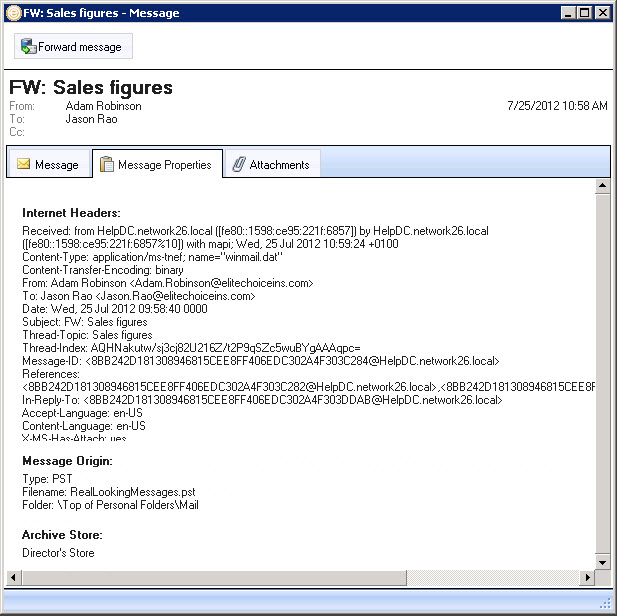
Content for the message is displayed in the message tab, properties are displayed in the message properties tab and attachments (if present) are shown in the attachments tab. Message properties are listed under the following headings:
|
Property Type |
Summary |
||||||||
|
Internet headers |
An email message is comprised of two parts - the header and the message body. An Internet email header provides a detailed log of the network path taken between the mail sender and the mail receiver(s). It contains a range of information about the message, including which servers the email has travelled via, and when. Internet header information is often used to troubleshoot problems with mail delivery. |
||||||||
|
Delivered to |
Displays a list of message recipients - i.e. anyone specified in the To, CC or BCC fields. However, it is important to note that BCC information is restricted according to defined access permissions. |
||||||||
|
Message origin
|
Shows where the message originated from prior to being archived - typically this would be a user's mailbox however, if the message was a legacy email that was imported into Exclaimer Mail Archiver, the import source will be displayed. Origin details for the different message types are summarized below:
|
||||||||
|
Archive store |
The name of the store to which the message has been archived. |
Availability of BCC information
When a search is performed, a user will only see results which they have access permissions to view. Typically, most users will at least have access to their own messages - i.e. messages that they sent or received (either directly or by being copied in). However, an additional level of checking is also performed to determine what message properties can be seen.
When viewing message properties, the delivered to section displays details of message recipients - i.e. anyone specified in the to, cc or bcc fields. However, bcc information will only be shown to users who have appropriate permissions, based upon the following rules:
|
Rule |
Summary |
|
Rule 1 |
BCC and delivery information will always be visible to the message sender. |
|
Rule 2 |
BCC and delivery information will be visible to anyone who has rights to see messages of the message sender. |
|
Rule 3 |
BCC and delivery information will only show the intersection of the set of email addresses in the delivered to field and those permitted to the viewer of the message, unless rule 2 or rule 1 permit otherwise. |
Access permissions scenario
The following scenario demonstrates these rules:
-
Josh has permissions to Ian’s messages
-
Nick has permissions to Jamie’s messages
-
Sean and Jamie have self only permissions
-
Chris has everyone permissions
Jamie sends an email to an external customer ([email protected]) and includes Ian and Sean as BCC recipients. This scenario is illustrated below:
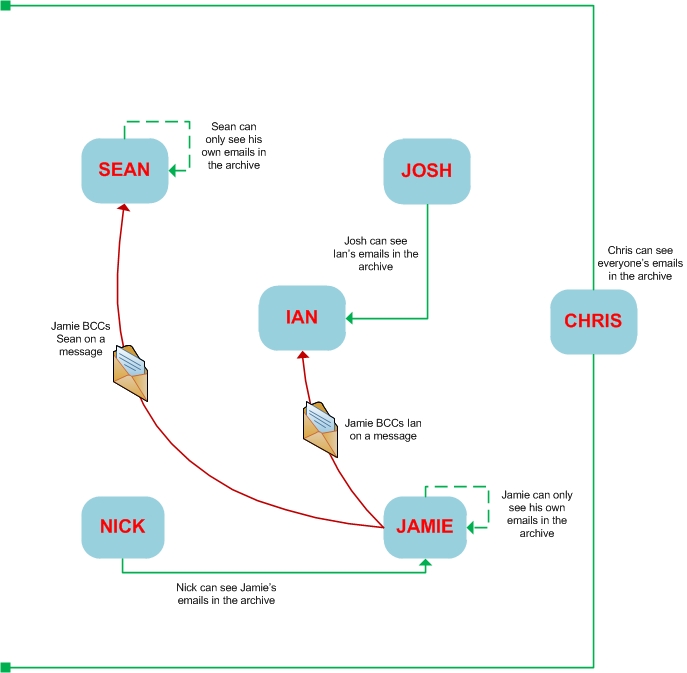
In this case, the delivered to information would be displayed as follows:
-
When Josh views message properties, the delivered to and BCC field will show Ian only
-
When Sean views message properties, the delivered to and BCC field will show Sean only
-
When Jamie views message properties, the delivered to and BCC field will show Ian and Sean
-
When Nick views message properties, the delivered to and BCC field will show Ian and Sean
-
When Chris views message properties, the delivered to and BCC field will show Ian and Sean









