Audit Settings
Auditing options are available from the settings tab when the auditing branch is selected in the console tree:
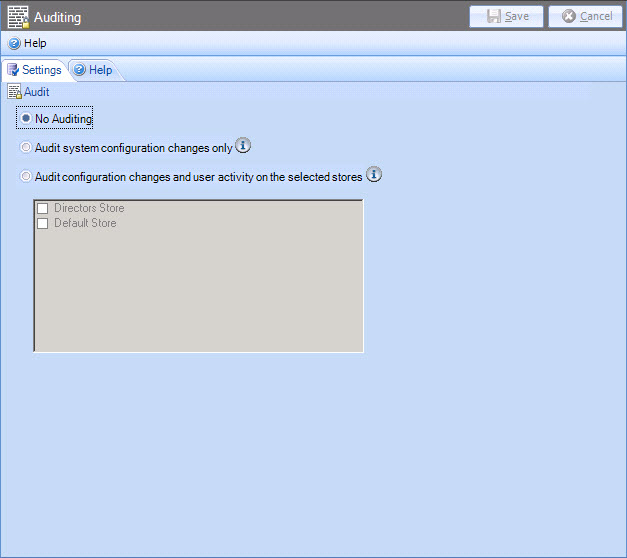
Three levels of audit are available:
Simply select the required option and save changes using the save option at the top of the window.
No auditing
When the no auditing option is selected, any configuration changes or actions taken by users will not be recorded in the event log.
Audit system changes only
When the audit system changes only option is selected, any changes made within the Mail Archiver branch of the console tree will be recorded - i.e. alterations to Exclaimer Mail Archiver settings, policies, stores or journal mailbox importers.
Audit configuration changes and user activity on selected stores
When the audit configuration changes and user activity on selected stores is selected, any changes made within the Mail Archiver branch of the console tree together with user searches, message previews, message forwarding and message restoration are recorded. All defined stores are listed and can be selected for audit using associated check boxes.









