Working with Stores
All work with stores is completed from the storage branch of the console tree:
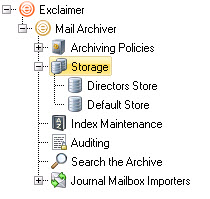
From here, stores can be viewed, added, updated, removed and restored.
Once a store has been configured (including general details, data settings, availability settings and security permissions), it is available for use when defining archiving policies. Archiving policies are used to define a set of rules which determine if and then where email messages (both sent and received) are archived. Every policy is associated with a store, so you can specify where email messages (which meet given criteria for that policy) will be archived.
This section contains topics for working with stores, including:
If required, you can also learn more about importing legacy emails into a store using the batch importer wizard.









