Indexes
Each store is associated with its own search index - when a new store is added, its index is automatically created in the same location.
Having a separate index for each store ensures that Exclaimer Mail Archiver search features are fully optimized; it also allows system administrators to control the frequency with which each index is updated and to perform maintenance tasks quickly and easily.
All work with indexes is completed from the index maintenance branch of the console tree:
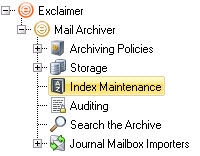
When this branch is selected, all indexes (i.e. one index for each configured store) are displayed in the settings tab . From here you can:
-
View the current status and settings for a selected index
-
Force an immediate update for an index
-
Add a single maintenance task for immediate action
-
Add multiple maintenance tasks to a maintenance queue
Indexes cannot be removed however, if required, you can:
-
Disable searching for a particular store using the available to search check box option on the availability settings tab for the store
-
Change the location of the index using the change location option on the data tab for the store
Messages are added almost immediately to the store by the journal mailbox importer (or by using the batch importer utility). However messages do not appear in users’ search results until they are indexed. Index maintenance options allow you to configure how frequently to index your messages for optimal performance whilst ensuring timely updates of users messages to allow them to be found in searches.









