Storage - Data Settings
Each store is associated with a data tab which contains key settings such as where the store is physically located and when it is indexed:
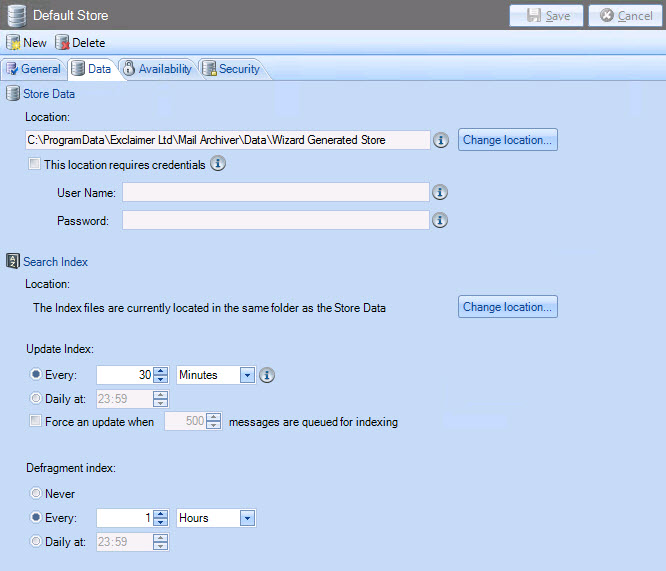
Options on this tab are summarized below:
|
Option |
Summary |
|
Store Data > Location |
Shows where the store is located, with an associated option to change location. Care should always be taken before moving a store to another location and a number of preparatory steps must be taken before this is done. It is also important to note that changing the location here simply tells Exclaimer Mail Archiver where to find the store - it does not physically move the store (this must be done by an Administrator via the operating system). For further information please refer to moving an existing store. |
|
Store Data > This location requires credentials |
If a user name and password is required to access the location of the store, this check box should be selected and the required user name and password should be entered. |
|
Search Index > Location |
When a store is added, an associated search index is automatically created in the same location as the store. If required, use the change location button to specify an alternative location for the index. For optimal performance it may be necessary to have the store and index location in different places. Care should always be taken before moving an index to another location and a number of preparatory steps must be taken before this is done. For further information please refer to moving an existing index. |
|
Search Index > Update Index |
Messages are added to the store almost immediately by the journal mailbox importer however they are not shown in a user’s search results until they are indexed. If a store contains 5000 messages or fewer, the system forces an index update automatically every two seconds (because there are relatively few messages, this has no impact upon performance). Once a store exceeds 5000 messages, the frequency with which an index is updated is determined here. Use these options to determine the frequency with which the search index for this store is updated. Here, you can choose a predefined time interval (for example, every 30 minutes), or at a specific time each day (for example, you may prefer to update the index when staff are not working) or when a given number of messages are waiting to be indexed. |
|
Defragment Index |
Over a period of time, the search index for a store can become fragmented - as messages are removed because the retention period is reached, or when an index is re-synchronized, so white space can be left behind. Defragmentation is the process of removing this white space; this reduces the physical size of the index and improves efficiency. Use these options to determine the frequency with which the search index for this store is automatically de-fragmented. Here, you can choose a predefined time interval (for example, every 30 minutes), or at a specific time each day (for example, you may prefer to update the index when staff are not working). Alternatively, you can choose to never run the defragmentation process. |
|
Any changes made to store settings will be shown in the auditing log. This is particularly important for legal hold and retention period settings, so - for example - a user cannot change settings surreptitiously in order to remove incriminating messages. |









