The Batch Importer
The batch importer can be used to import legacy email messages into Exclaimer Mail Archiver. Legacy email messages can be imported from any of the following sources:
-
Existing email messages in user mailboxes
-
Existing email messages in Exchange public folders (i.e. public folders which have been enabled to receive email, to be accessed by multiple users or have been used as an email repository so all users can see specific emails)
-
Existing Outlook backup files (PST files)
Legacy emails can be archived using the batch importer. The batch importer extracts messages from any of the above sources and archives them to a selected store.
Required preparation
If you need to import messages for different users within your organization, the batch importer requires authority to access Exchange mailboxes for all users within the organization - i.e. it needs to have impersonation rights. These rights are set by defining Exchange Mailbox Access in Exclaimer Mail Archiver settings.
What happens if I attempt to import legacy messages more than once?
The batch import process automatically checks for duplicate messages. If a message already exists in the archive, it will not be imported again.
What happens if a legacy message cannot be imported?
Once an import is complete, a summary page is displayed which shows the number of imported messages, together with the number of messages that could not be imported for different reasons - for example:
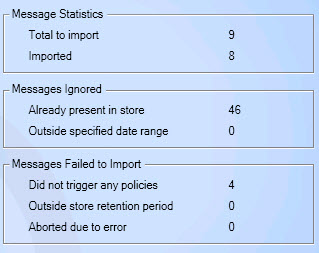
The suggested process for handling messages that could not be imported is to check and update policies and settings in Exclaimer Mail Archiver and then re-run the batch importer.
Automatic detection of duplicates will ensure that multiple copies of the same message are not added to stores, but any messages that failed to trigger policies during the previous import will be evaluated again. Similarly, if messages are not imported because they fall outside of a specified date range, the import can be re-run with alternative dates.
Any messages that fall outside the retention period for the store will not be archived to the store because they would then be immediately removed. If you require these messages to be imported, you should increase the retention period setting for that store.









