Moving an Existing Index
The location of a store’s index is defined in the search index section of the data settings tab for the store:
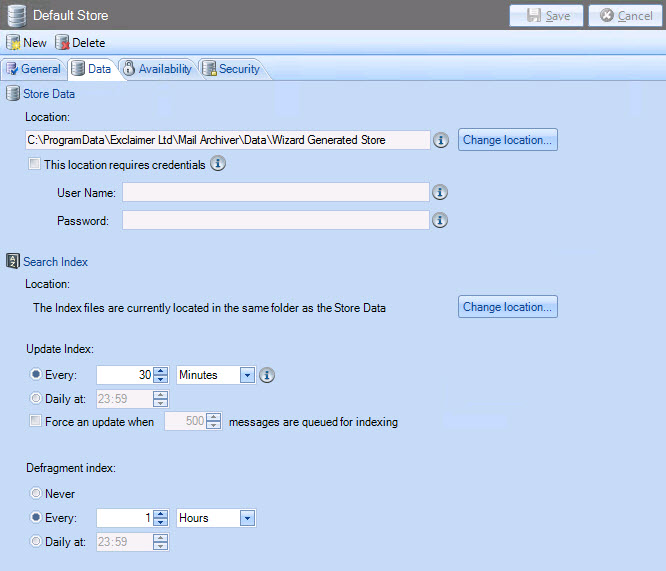
When a store is added, an associated search index is automatically created in the same location as the store. However, if required (for example - if the index is very large and disk space is an issue), use the change location button to specify an alternative location for the index. This may be for performance reasons – for example you choose to hold store data on a network drive however for faster searches, the index files are stored on the Mail Archiver server’s internal hard drive.
Before moving an index, a number of preparatory steps must be completed. These steps are detailed below.
Required sequence for moving an index
To change the location of an index, the following tasks should be completed in the sequence listed here:
-
Ensure that all users are logged out from the search console.
-
Disable journal mailbox importing from the settings tab on the mail archiver branch of the console tree.
-
To maintain the existing index, copy the existing index files to the new location. By default, the index is found in the index sub-folder of the store location. Each index is associated with the following files: .ix, .dat, .tmp and .log. If existing index files are not copied, the entire index will be rebuilt when the location is changed and saved.
-
Change the location for the index on the data tab for the store. If no index files are found in the new location, the index will be rebuilt automatically when the location is changed and saved.
-
Re-enable journal mailbox importing from the settings tab on the mail archiver branch of the console tree.
-
Save all changes.
-
Remove the original index files.









