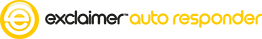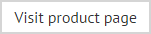Exclaimer Auto Responder overview
Exclaimer Auto Responder provides full, centralized control over automated response actions to be taken with email. Auto Responder can help you to maintain a professional, consistent approach when sending automated replies to email messages, and can help to manage the flow of email under a given set of circumstances.
Traditionally, an automated response is thought of in terms of a predefined email response that is sent automatically upon receipt of an incoming message - one of the most common examples being an Out of Office reply.
Within Auto Responder this kind of automated response can certainly be defined, however the concept of an automated response goes much further. Exclaimer Auto Responder considers an automated response to be an action that is taken upon the transmission of an email message; in some situations that action will be the transmission of an automatic reply, but in other situations it could be any of the following scenarios:
-
Message redirection - where incoming or outgoing email messages are redirected to an alternative address
-
Sender modification - where sender information is changed before email messages are transmitted
-
Add recipients - where one or more recipients are added before email messages are transmitted
-
Ethical walls - where email transmission is blocked between specified parties
How does it work?
Within Exclaimer Auto Responder, you control automated responses by defining a number of elements, as summarized below:
-
The type of automated response required (select a policy type based on predefined scenarios listed above, or create your own using the advanced policy type)
-
The circumstances under which the automated response should be triggered (using conditions, exceptions, date range and next policy options)
-
What happens to the original email message (using original message options)
-
The content and behavior of an automated reply message, if applicable (using templates and auto response options respectively)
These elements are defined and combined using policies. You can create as many policies as required - for example, you might choose to send different automated replies for each department within your organization and so create an automatic reply policy for each department. Or, you might choose to send different automated replies on weekdays and weekends, or based upon the subject line of incoming emails, etc.
Similarly, you might need to define a number of policies of different types. For example, you might use automatic reply policies in addition to message redirection policies and a range of ethical walls policies. The possibilities are immense and can all be achieved using Exclaimer Auto Responder.
But that's not all...
Exclaimer Auto Responder includes a library of professional templates which can be used as the basis of an automatic reply. You can edit these templates, or create new ones (including tables, images and dynamic Active Directory fields) using an intuitive template editor. Templates can be created in both HTML or Plain Text formats, with an instant preview feature so you can see, at a glance, how your template will appear in email messages.
And there's more...
Perhaps one policy isn't enough; perhaps you need to perform (or not perform) certain automated responses based upon whether or not a previous policy was applied. With Exclaimer Auto Responder, you can create policy chains to define such dependencies.
And there's no need to worry about complicated testing processes, since an intuitive policy tester is included which will simulate the process of sending and receiving emails so you can quickly see if policies have been defined correctly. You can also see the auto responses that will be generated.