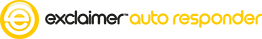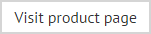The template library
Templates are used to define the content of automated responses - for example, to compose automatic reply messages or to compose automatic notification messages to be used when a policy blocks transmission of a message.
Within Exclaimer Auto Responder, all work with templates is completed using the template library (within the Exclaimer console tree):
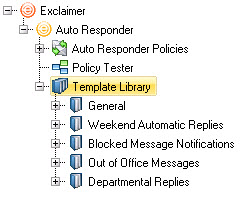
A range of templates are included however, you can also create your own rich, sophisticated HTML layouts (including tables, images and dynamic Active Directory fields), together with simpler plain text versions.
Exclaimer Auto Responder sends automated replies in the same format as the original email (if an email is received in Rich Text Format, it is converted to HTML in order to keep as much of the formatting as possible). For this reason, you are advised to create each template in both HTML and plain text formats. If required, you can define templates to be applied before or after original email content.
The template library is organized using categories, so that templates of the same type are grouped. When the topmost branch (template library) is selected, you can browse templates and work at category level. Below this, you can select specific categories to browse, edit and add templates.
This section explains how the template library is used, including:
You can also learn more about specific tasks, using the how to section for templates.