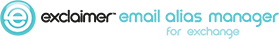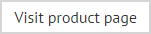Exclaimer Email Alias Manager for Exchange overview
Exclaimer Email Alias Manager for Exchange is designed to help users who need to manage multiple email addresses within Microsoft Outlook.
Any number of email aliases can be defined for users within Microsoft Exchange, with one designated as the primary (i.e. the default SMTP address) account. When sending messages, the primary account is used by default and if required, users can use Outlook's own from option to select an alternative account, if they have appropriate send as permissions for this account.
For example, an organization selling a range of products/services might have one general (primary) domain and then separate aliases for each product or service. Using Exclaimer Email Alias Manager for Exchange with this example, a possible setup might be:
Here, Karen Green at Exclaimer needs to send email messages from the most appropriate email address, depending on the nature of the message. For example, general messages would be sent from [email protected] whereas a message concerning the Exclaimer Mail Archiver product would need to be sent from [email protected].
This can be achieved using the standard from option in Microsoft Outlook, but there are disadvantages with this approach, including:
-
Every user requires a separate mailbox for each alias; this can be difficult to manage and may have implications for Microsoft licensing and associated costs.
-
Unless send as and mail forwarding is configured for required accounts in Exchange, any replies are directed to the from account, not the sender. For example, if Karen Green ([email protected]) composes a message and uses the from option in Microsoft Outlook to send that message from [email protected], any replies will go to the [email protected] mailbox. So, unless Karen Green is monitoring this mailbox, she will not be aware of any replies.
How Exclaimer Email Alias Manager for Exchange helps
Exclaimer Email Alias Manager for Exchange simplifies the whole process. When composing a message in Microsoft Outlook (be it a new message, a reply or a forward) users can choose to send the message from a different alias via a send as drop-down list at the bottom of the message compose window. This list is populated from the email list on Exchange, so users will automatically see any aliases that they have permission to use.
For all other email clients and devices - or if Outlook users simply do not wish to install the Outlook add-in - users can add a trigger word anywhere in the subject line of their email messages, followed by the required alias (this text is removed automatically after the message is processed with the given alias).
This means that emails are sent and received via a single mailbox - so when [email protected] sends a message with the [email protected] alias, the chosen alias remains the same throughout the entire email conversation and any replies will be directed to the [email protected] mailbox.
How it works
Exclaimer Email Alias Manager for Exchange is comprised of two parts:
-
A server-side transport agent and console. This is installed on Exchange to process aliases - i.e. to apply the correct alias as selected using the Outlook add-in. The Exclaimer Email Alias Manager for Exchange console is also installed to manage product licensing and users.
-
A client-side add-in for Microsoft Outlook. This add-in must be deployed to all users defined in the Exclaimer Email Alias Manager for Exchange console - it can be installed on client PCs manually, or the process can be automated for multiple users via a Group Policy Object (GPO) / logon script. Once installed, the Outlook add-in creates a drop-down list at the bottom of the compose window for any new, reply or forwarding email so users can select the required alias for the message.