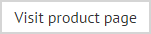The template library
Templates can be used to create rich, sophisticated HTML layouts (including tables, images and dynamic Active Directory fields), together with simpler RTF versions and then basic Plain Text signatures. Templates can be placed before, after or between original email messages, which means they can be used to consistently apply contact details, legal disclaimers, corporate branding, banners for sales promotions and corporate events...the possibilities are immense.
Within Exclaimer Signature Manager Exchange Edition, all work with templates is completed using the template library (within the Exclaimer console tree):
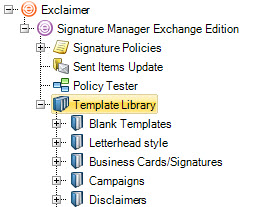
The template library is organized using categories, so that templates of the same type are grouped. When the topmost branch (template library) is selected, you can browse templates and work at category level. Below this, you can select specific categories to browse, edit and add templates. This section explains how the template library is used, including:
You can also learn more about specific tasks, using the how to section for templates.