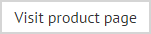Moving a template
Templates can be moved from one category to another using the move option, available from the template library toolbar or the right-click menu:

Having selected the move option, a list of available categories is displayed:

Select the required category and click OK to complete the operation.
|
When you are satisfied with your changes, click the save button to save changes made in this session. Alternatively, use the cancel button to abandon all changes. |