Understanding the difference between signature creation and update intervals
Within Exclaimer Signature Manager Outlook Edition, signatures are created and copied to a specified deployment share as a ZIP file. To use these signatures, client computers run the ExSync agent; this pulls the ZIP file from the deployment share, extracts the ZIP file and makes the new signatures available in Outlook. Using settings within Exclaimer Signature Manager Outlook Edition, you can control:
-
How frequently Exclaimer Signature Manager Outlook Edition creates new signatures and copies them to the deployment share (the creation interval).
-
How frequently the ExSync agent runs on users' computers to retrieve these signatures for use in Outlook (the update interval).
This process is illustrated below and described in the following sections:
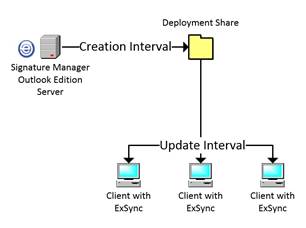
The creation interval
Signatures are created by the computer which has Exclaimer Signature Manager Outlook Edition installed (larger or and/or more complex systems may have the product installed on more than one computer). The frequency with which signatures are created (the creation interval) is defined for each signature deployment policy, via the signature creation tab - for example:

The creation interval determines how often Exclaimer Signature Manager Outlook Edition creates new signatures (by processing Outlook signature policies, Outlook campaign policies, Outlook disclaimer policies and Outlook mail format policies). Generated signatures are added to the specified deployment share as a ZIP file.
The creation interval also determines how often OWA signatures are updated if the update from server option is enabled.
What frequency should I use?
If your organization does not change its signatures very often, generating new signatures every few hours may be sufficient. However, if your signatures include dynamic content which may be time sensitive (for example, RSS feeds or rotating banner ads), it is advisable to generate new signatures more frequently - typically every 15 minutes.
The update interval
The frequency with which users' computers are updated with new signatures (the update interval) can vary for each user or group of users. The update interval is defined for each signature deployment policy, via the settings tab - for example:
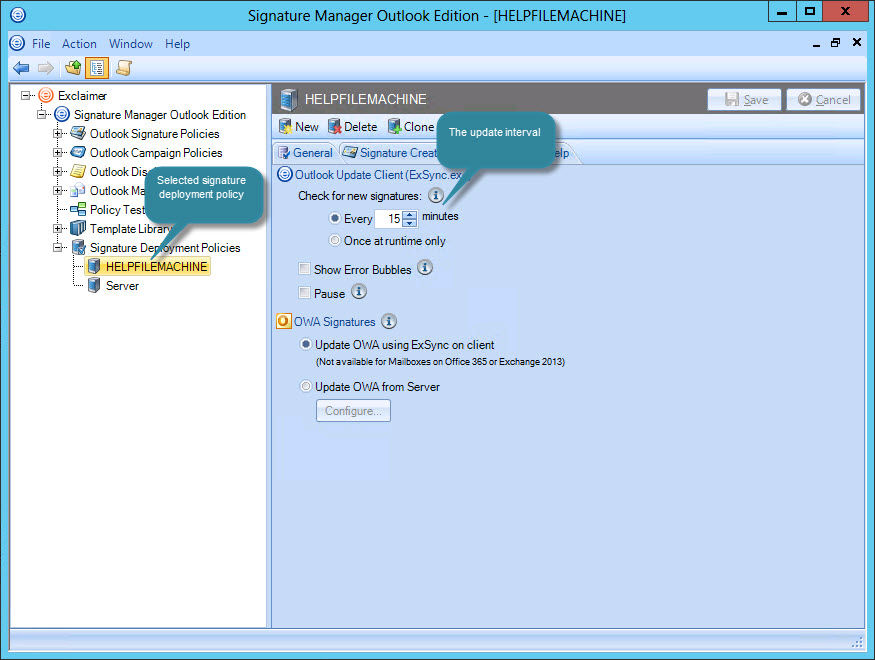
The update interval determines how often client computers running ExSync check the specified deployment share for a new signatures and settings ZIP file. The frequency entered here will apply for any users associated with the signature deployment policy.
The update interval also determines how often OWA signatures are updated using ExSync on client computers. This value should always be equal to or greater than the creation interval; otherwise the client computers running ExSync will simply be pulling the same ZIP file as the last update.
What frequency should I use?
If your organization does not change its signatures very often, using the once at runtime only option may be sufficient - or you could configure ExSync to run every few hours.
If it is likely that users may continue to create their own signatures (for example, if you have recently implemented Exclaimer Signature Manager Outlook Edition and users are still getting used to the new process), it may be helpful to run ExSync more frequently so you can be sure that any signatures and mail formatting applied locally are removed and replaced with signatures generated by Exclaimer Signature Manager Outlook Edition.









