The anatomy of a signature deployment policy - settings
The settings tab is used to determine how frequently ExSync checks for updated signatures, and whether OWA is updated from the server or from ExSync:
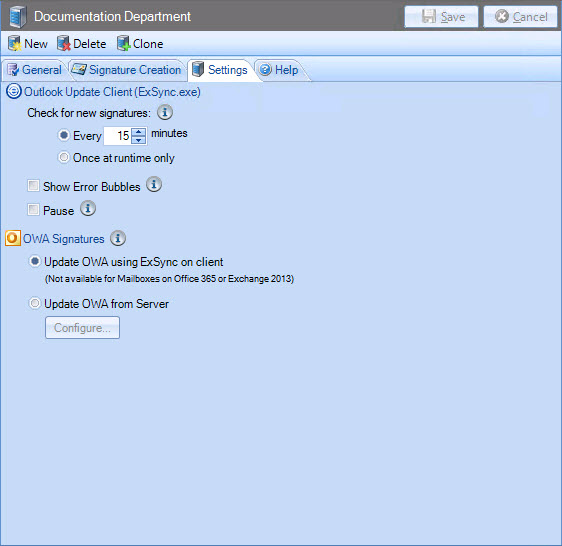
Options on this tab are summarized below:
|
Option |
Summary |
|
|
Outlook update client (ExSync.exe) |
||
|
Check for new signatures |
Choose how frequently user computers should check for new signatures (via ExSync). You can either:
|
|
|
Show error bubbles |
Select this option to show errors on user computers when signatures and settings fail to update. This is useful (for example) when diagnosing connection errors however, you are advised to disable this option under normal circumstances. |
|
|
Pause |
Select this option to pause signature and settings updates on user computers. This is useful (for example) if you are performing maintenance tasks on the server and wish to prevent errors being reported during this time. |
|
|
OWA signatures |
||
|
Select this option to only update OWA signatures via the ExSync agent on client computers as part of the standard signature update process.
|
||
|
Select this option to update OWA signatures via the server (which removes the need for OWA users to log on to the domain to update their signatures). This method should only be used if most of your users always access their email via OWA and rarely log on to your domain, or if their mailboxes reside on either an Exchange 2013 Server. If this option is not selected, OWA signatures are only updated by the ExSync agent on client machines as part of the standard Outlook signatures update process. If this option is selected, click the configure button to configure OWA updates from server.
|
||









