Setting up ExSync
To deploy signatures from Exclaimer Signature Manager Outlook Edition to each user's computer, an agent named ExSync needs to be running on each client machine. ExSync is designed to update Outlook signatures regularly, using minimal processing / memory resources.
You can automate the process of running ExSync on client machines using a Group Policy Object (GPO) or a logon script. Users will not be aware of the agent running during the normal operation of their machine.
|
For more information on creating or amending Group Policy Objects go to the Microsoft Technet website and search for Group Policy Object. |
How do I obtain a copy of ExSync?
When you complete the installation process and the setup wizard, the ExSync agent is automatically copied to your specified deployment share, from where it is run. However, to use ExSync, you need to:
Setting the update mode for ExSync
Using Exclaimer Signature Manager Outlook Edition settings, you can set the mode in which Outlook policies are applied to user computers via ExSync. To do this, follow the steps below:
-
Within the Exclaimer console, select the signature deployment policies branch of the console tree.
-
From here, select the required deployment policy. A default deployment policy is created automatically when Exclaimer Signature Manager Outlook Edition is installed and a deployment share is specified in the setup wizard, but additional deployment policies can also be added.
-
Select the settings tab to view settings for the selected deployment policy:
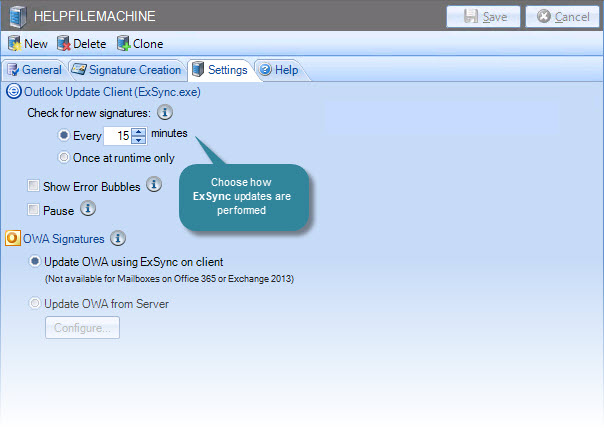
-
Set the frequency with which ExSync should check for new signatures (in minutes) or choose to update once at runtime only. Selecting once at runtime only sets ExSync to update immediately and then close down, whilst defining a set frequency updates at continuous intervals.
-
Save changes.
Ensuring that ExSync runs automatically
Once ExSync has been deployed to client machines, you need to ensure that it runs automatically. To do this, you can use a logon script or GPO.









