Signature deployment policies
Signature deployment policies are used to control the way in which signatures are updated and deployed to specified users. For each policy, you define settings including which users the policy is applied for, which server should be used, a network share for deployed signatures, how frequently ExSync checks for updates and whether OWA is updated from the server or from ExSync.
For many organizations, having one signature deployment policy which contains settings for all users is sufficient however, some organizations will have more complex requirements. Some examples might be:
-
Your organization has offices in London and New York. You could configure Exclaimer Signature Manager Outlook Edition to create signatures and deploy them to a single location for all users, but it might be more efficient to deploy signatures for London-based staff to a London-based server and for New York-based staff to a New York-based server. In this case, you would define one signature deployment policy for London and another for New York. To achieve this, Exclaimer Signature Manager Outlook Edition should be installed at each site (London and New York), with remote deployment configured between them. The server in London then generates signatures for London locally and similarly, the server in New York generates signatures for New York locally - however, remote deployment between the sites ensures that policies and templates remain consistent.
-
Different groups of users within your organization require signature updates more regularly than others. For example, it may be that signatures rarely change for one department, but change frequently for another. In this case, you might prefer to define one signature deployment policy which is set to check for signatures every 15 minutes and another which is set to check for signatures once a day.
-
Your organization is particularly large, with a very high number of signatures. In this situation, you might choose to split the processing load between different servers for different groups of people. Since signatures are generated one after the other, utilizing multiple servers in this way means that signatures are generated in parallel according to the number of servers.
Signature deployment policies are associated with users via organizational units using signature creation options.
All work with signature deployment policies is completed from the signature deployment policies branch of the console tree:
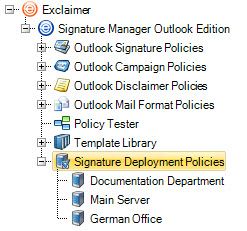
All existing policies are shown in the tree and from here you can:









