Adding a new signature deployment policy
Signature deployment policies are added using the new signature deployment policy option; this option is available from the console tree and from the console toolbar:
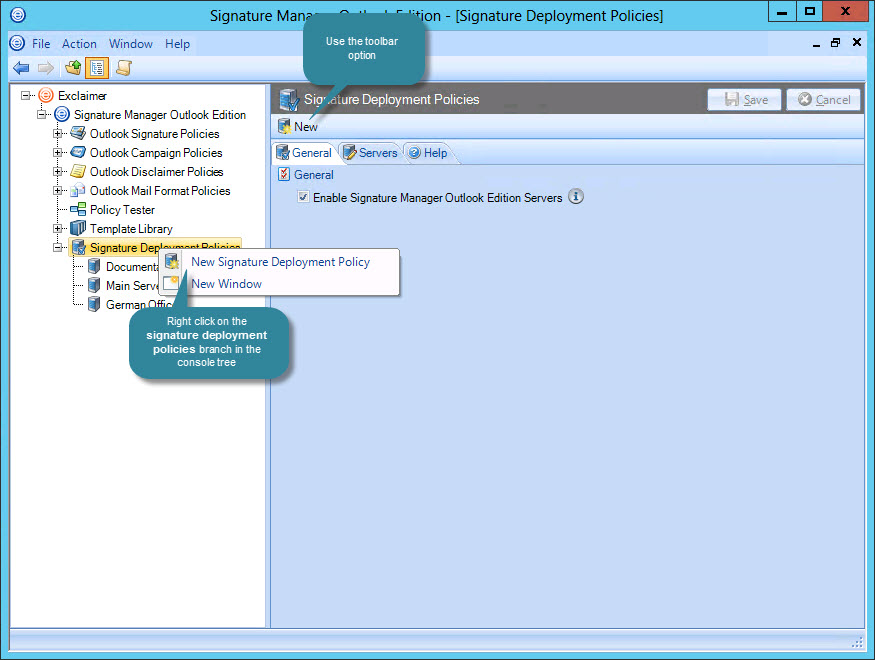
Having selected this option, a new signature deployment policy is created. This policy is added to the console tree and the signature creation tab is displayed:
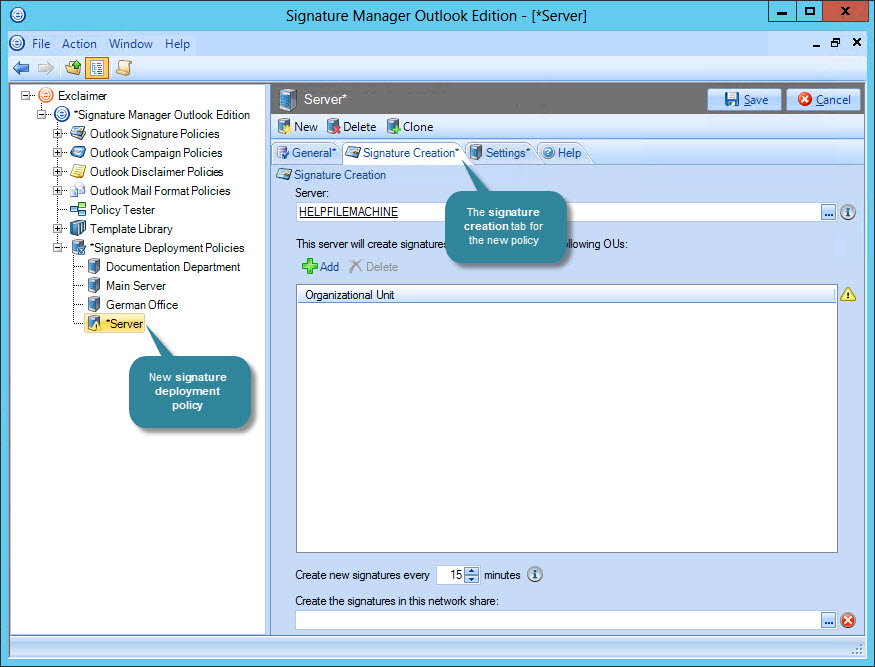
By default, the new signature deployment policy is created with:
-
The name set to server
-
The server used for signature creation set to the name of the local machine (upon which you created the policy)
-
A warning symbol - this is because there are no organizational units (and therefore users) associated with it.
From here, you can:
-
Use options on the signature creation tab to select a different server, add organizational units, change the signature creation interval and define a network share to determine where new signatures should be saved. For further information, please refer to the signature creation section of this help.
-
Select the general tab to change the name of the policy and (if required) disable it. For further information, please refer to the general section of this help.
-
Select the settings tab to check/update how often the Outlook update client (ExSync) should check for new signatures, and how Outlook Web Access (OWA) signatures are updated. For further information, please refer to the settings section of this help.









