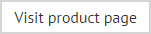Working with templates
Templates are used to create rich, sophisticated HTML layouts (including tables, images and dynamic fields) for signatures, campaigns and disclaimers. Alternative versions are also created in RTF and Plain Text formats, so all message types can be handled.
Within Exclaimer Signature Manager Office 365 Edition, all work with templates is completed using the template library (within the Exclaimer console tree):
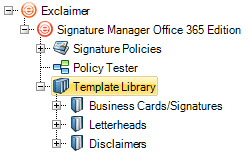
Having selected a template, you can preview and edit content in different formats using an intuitive template editor, and of course you can add new templates to the library. This section explains how to work with templates, including:
You can also learn more about specific tasks, using the how to section for templates.