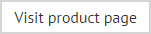Signature policies
The content for a signature policy is determined by the template with which the policy is associated. Typically (though there may be exceptions), signature content includes contact details (a section of text towards the end of an email that communicates who recipients are communicating with, and provides assurance that they are dealing with a real person rather than an electronically generated message) and a disclaimer. For example:
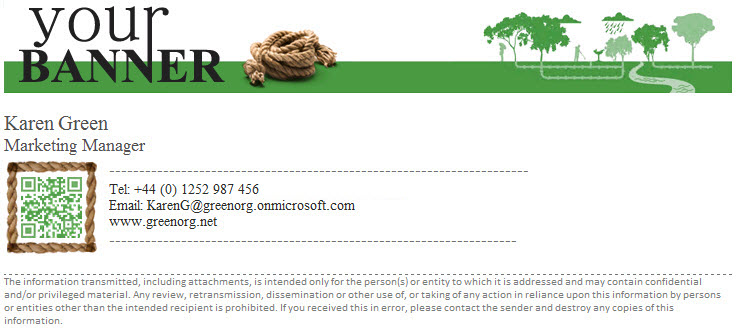
Exclaimer Signature Manager Office 365 Edition contains a range of sample signatures in the template library. If required, you can edit existing templates or create new ones using an intuitive template editor. There are no rules as to what information can or cannot be included in a signature however, a signature might include:
-
A complimentary sign off (Best regards, Many thanks, etc.)
-
Contact information
-
Something that gives the signature personality (for example, you might have your organization’s tag line or other brand imagery in the signature block)
-
Disclaimer text
The behavior of a signature is set at policy level, using the options tab. on each signature policy. For example, you may want to apply a signature to new email messages only and not to replies or forwarded messages.