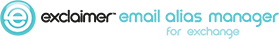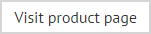Registering for a trial
If you install the Exclaimer Email Alias Manager for Exchange console for the first time and you have not yet purchased the product, you must register for a 30 day trial. To do this, follow the steps below:
-
Open the Exclaimer Email Alias Manager for Exchange console (this will already be open if you have just completed an installation).
-
From the license information tab, click the register for 30 day trial button
-
From the license information tab, click the extend trial button to launch the Exclaimer licensing wizard at the trial license page:
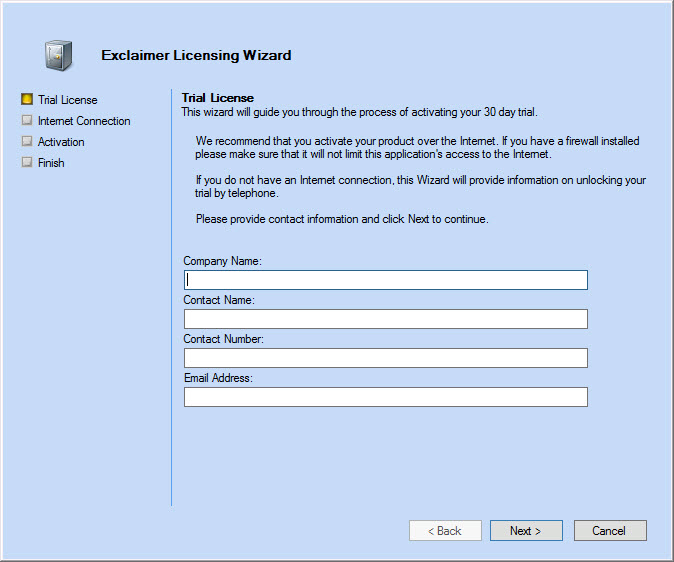
-
Enter your contact details and click next to confirm internet connection settings:
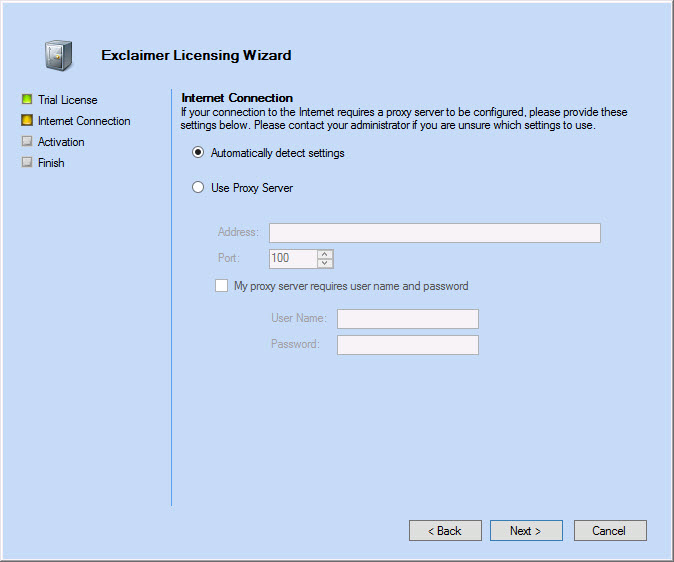
Typically, your connection settings will be detected automatically however, if you have a more complex setup and require a proxy server to access the Internet, click the use proxy server option and enter required details. -
Click next to start the activation process for your trial:
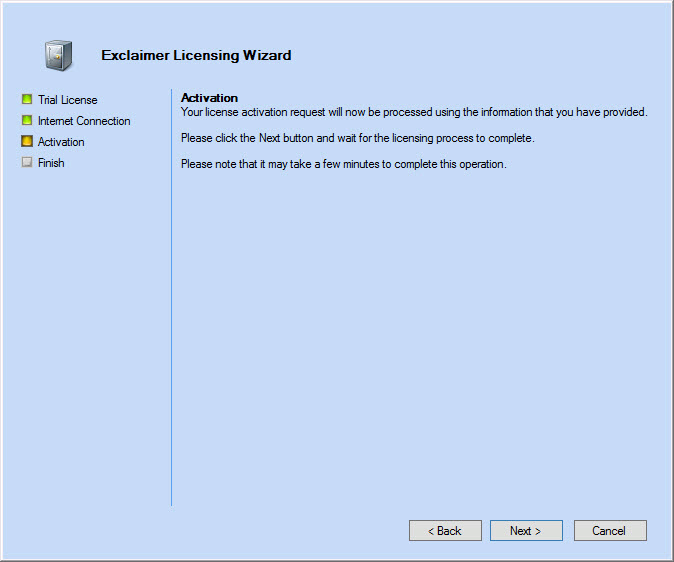
Once the activation is confirmed, click finish to exit back to the Exclaimer Email Alias Manager for Exchange console. The product is now activated for 30 days; if you wish to continue using the product after this time you must either extend your trial or purchase a license.