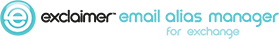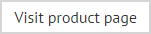Extending a trial
If you have installed the Exclaimer Email Alias Manager for Exchange console for the first time, you can register for a 30 day trial. If you complete this trial and require some more time before choosing whether or not to purchase the product, you can request an extended trial period. To do this, follow the steps below:
-
Open the Exclaimer Email Alias Manager for Exchange console.
-
From the license information tab, click the extend trial button to launch the Exclaimer licensing wizard at the welcome page:
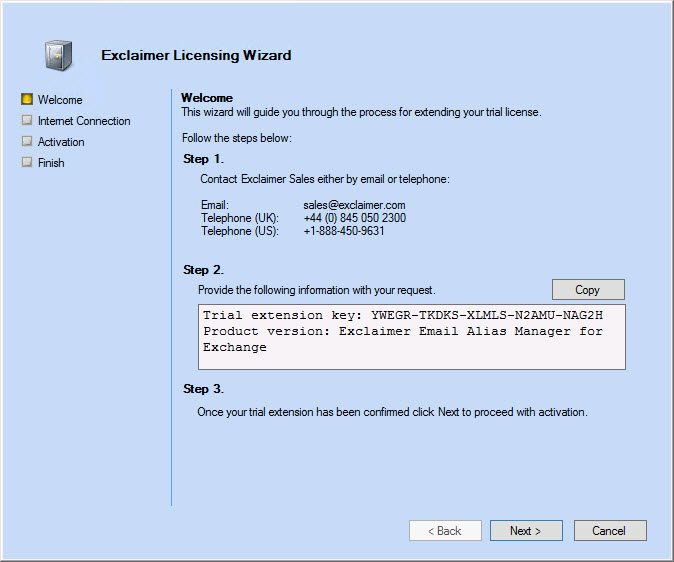
-
Use details provided at the top of this page to contact the Exclaimer sales team. If you choose to email Exclaimer, please copy and paste license details provided into your email (you can use the copy button to copy required details).
-
When your extension is confirmed by the Exclaimer sales team, click next to confirm internet connection settings:
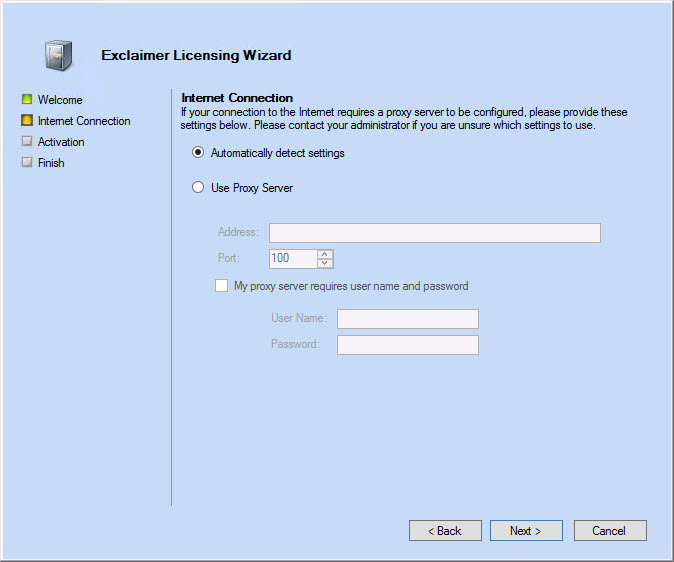
Typically, your connection settings will be detected automatically however, if you have a more complex setup and require a proxy server to access the Internet, click the use proxy server option and enter required details. -
Click next to start the activation process for your trial extension:
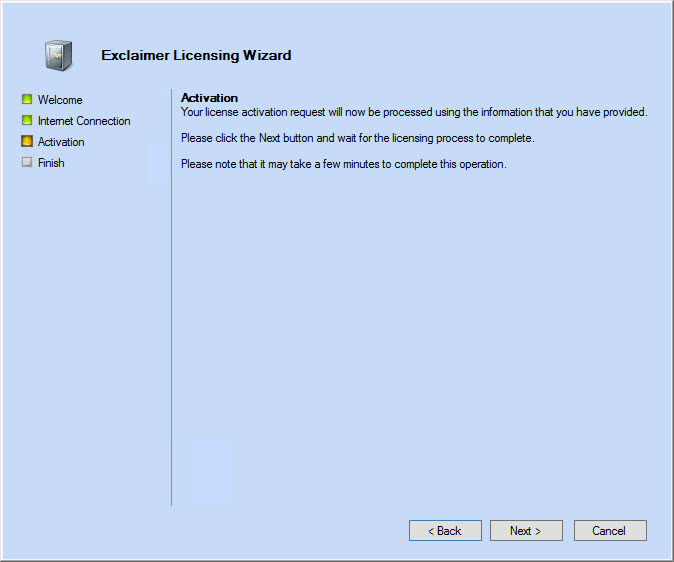
Once the activation is confirmed, click finish to exit back to the Exclaimer Email Alias Manager for Exchange console.