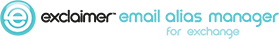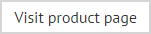Applying your license
Having purchased Exclaimer Email Alias Manager for Exchange, you will receive a product key. To activate the product, this key must be entered into the Exclaimer licensing wizard - to do this, follow the steps below:
-
Open the Exclaimer Email Alias Manager for Exchange console.
-
From the license information tab, click the apply license button to launch the Exclaimer licensing wizard at the product key page:
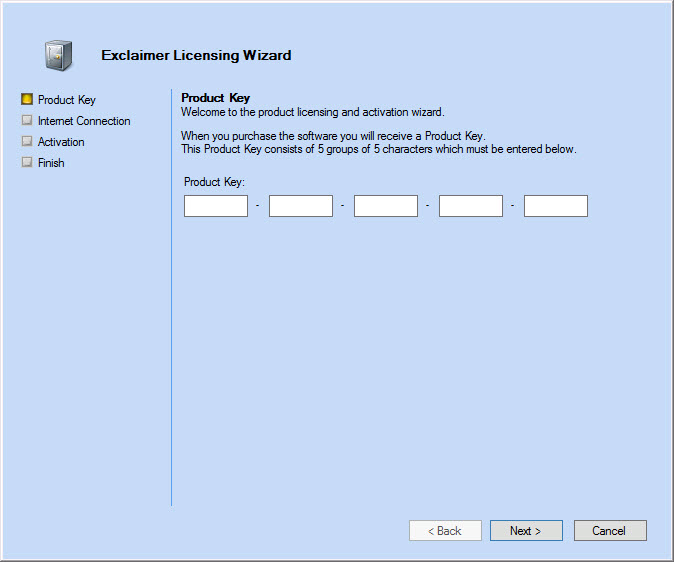
-
Enter the product key that you have been given - the key is in the form of five blocks of five characters and must be entered in this way.
-
Click next to confirm internet connection settings:
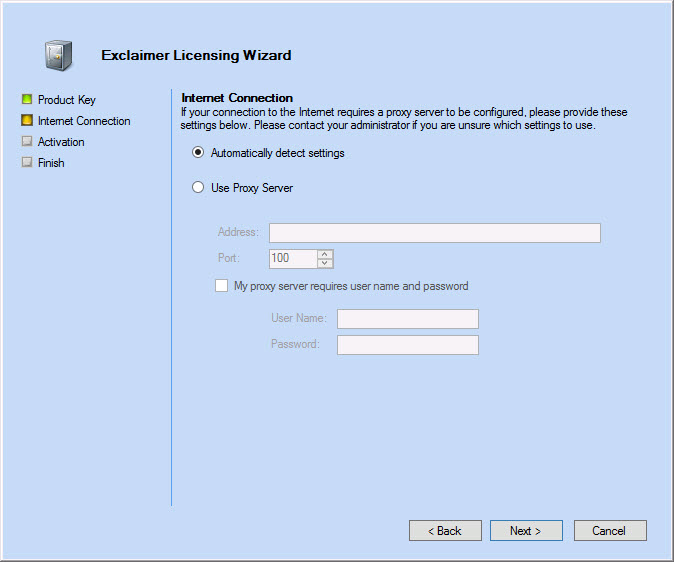
Typically, your connection settings will be detected automatically however, if you have a more complex setup and require a proxy server to access the Internet, click the use proxy server option and enter required details. -
Click next to start the activation process for the product:
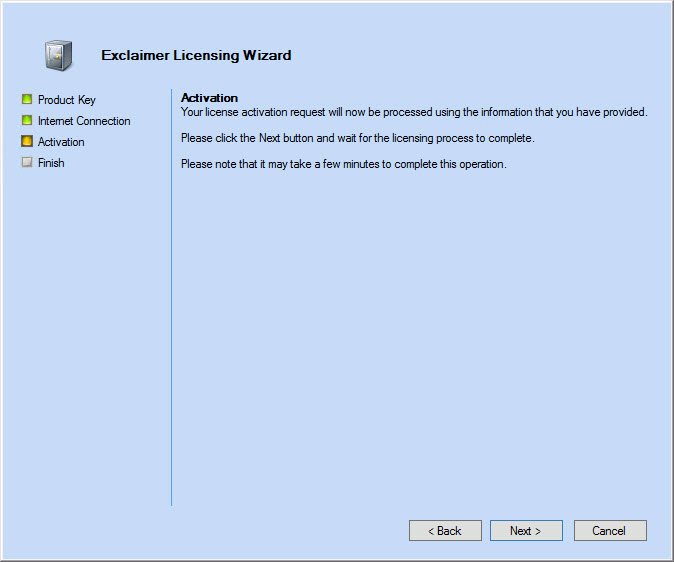
Once the activation is confirmed, click finish to exit back to the Exclaimer Email Alias Manager for Exchange console.