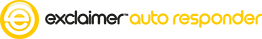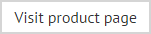How do I include the original message in an automatic reply?
If you wish to include the original email message in an automatic reply, you can add an original message field from the fields panel:
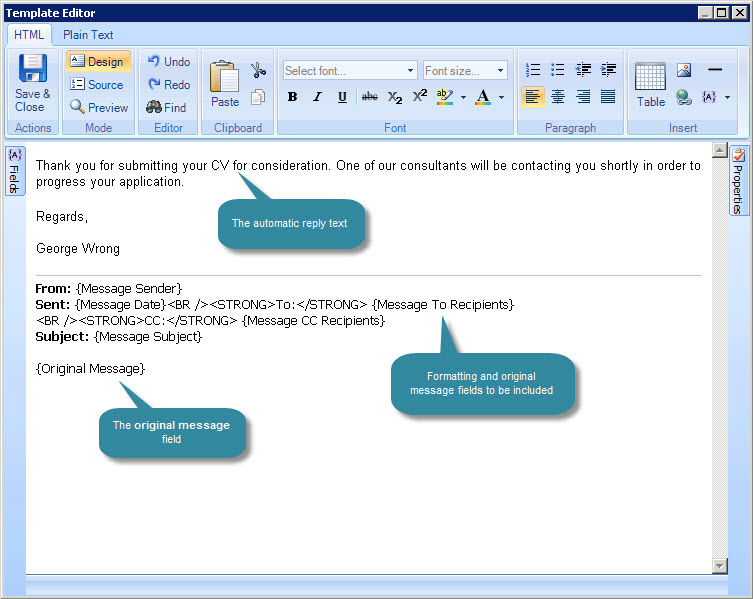
The original message field should be placed according to where you want the original message to be displayed, relative to the automatic reply. For example, place it below automatic reply text to show the original message after the automatic reply content. As well as the body of the original message, you can also insert other fields relating to the message (for example, recipients, date sent, etc.) as shown in the example above.
For further information about working with the original message field see the placement of content topic.
|
If required, you can choose to attach a copy of the original message to an automatic reply. To do this, select the attach original message option on the auto response tab for the required policy. |