Outlook mail format policy options
When an Outlook mail format policy is added or edited, setup tabs are available (general, options, conditions, exceptions, date range and next policy). The options tab contains settings which are specific to Outlook mail format policy types:
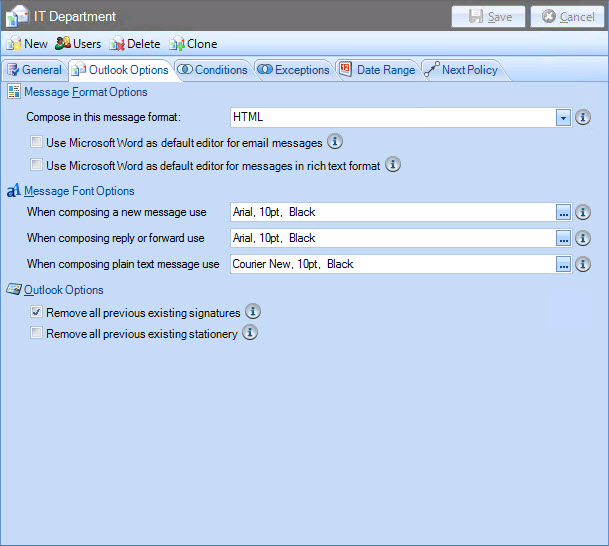
These options are summarized below:
|
Option |
Summary |
|
Compose in this message format |
Choose the default composition format for emails that are composed in Microsoft Outlook - available options are HTML, RTF and Plain Text. |
|
Use Microsoft Word as default editor for email messages |
Select this option to use Microsoft Word when composing new email messages from Microsoft Outlook. Note that this setting only applies for Microsoft Outlook 2003. |
|
Use Microsoft Word as default editor for email messages in rich text format |
Select this option to use Microsoft Word when composing new email messages in rich text format, from Microsoft Outlook. Note that this setting only applies for Microsoft Outlook 2003. |
|
When composing a new message use |
Specify default font settings (type, style, size, effects and color) to be used when composing new email messages in Microsoft Outlook. |
|
When composing a reply or forward use |
Specify default font settings (type, style, size, effects and color) to be used when replying to or forwarding email messages in Microsoft Outlook. |
|
When composing plain text message use |
Specify default font settings for composing or viewing Plain Text messages in Microsoft Outlook. Note that this setting has no effect on messages received from outside of your organization. |
|
Remove all previous existing signatures |
Ensure that only Exclaimer Signature Manager Outlook Edition signatures are used by removing any signatures from Microsoft Outlook, which users have defined locally. Mail format policies are applied (and local signatures deleted) before new signatures are deployed to users' computers. |
|
Remove all previous existing stationery |
Ensure that extra, ad hoc formatting is avoided by removing any Microsoft Outlook stationery that may be present on users' computers. |
|
Any local changes to these settings in Microsoft Outlook will be overwritten each time the Outlook mail format policy is applied. Users must restart Microsoft Outlook before any changes to an Outlook mail format policy will be applied - they are prompted to restart if/when required. |









