The anatomy of an Outlook policy - conditions
The conditions tab is used to set criteria which determine the circumstances under which an Outlook policy is applied to messages:
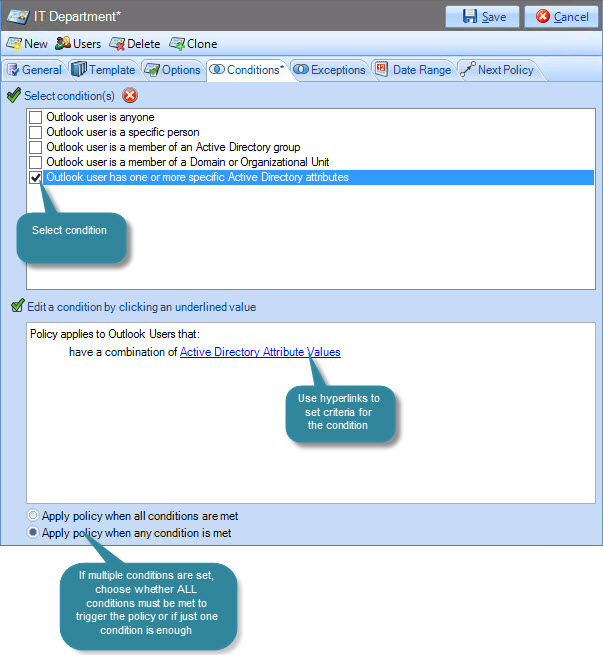
Once a condition is selected, any options for that condition are displayed as hyperlinks in the lower pane - select these links to refine the condition. Each time a selection is made, any related options are displayed as hyperlinks in the lower pane - select these links to set / refine criteria for the associated condition.
|
At least one condition must be set to apply Outlook policies. If a condition is not selected, the default condition of Outlook user is anyone is used. Please see the conditions - options summary page for a summary of available conditions. |









