How do I enforce different Outlook settings per department?
In this scenario, different font settings are required for email messages sent from the HR department and from the Sales department. The HR department should send messages in Times New Roman font and the Sales department should send messages in Verdana font.
The following process shows how this would be achieved, assuming that departments within the organization are defined in Active Directory groups. If groups are not used in this way within your organization, you can achieve the same results by defining policies based upon specific Active Directory attributes.
-
Select the Outlook mail format policies branch in the console tree.
-
Click the new button from the toolbar to start the new Outlook policy wizard.
-
On the general window, specify a meaningful name for the policy - for example 'HR Mail Format'.
Your policy must have a valid name. A valid policy name must be unique and not blank. You should try to make your policy names as descriptive as possible because they are used to uniquely identify the policy in a number of areas. You can also use the policy description to record comments and notes about a policy (such as what it does and under what conditions it triggers). We highly recommend that you use this field to keep a record of changes to a policy over time.
-
Click next to progress with the wizard and access Outlook options:
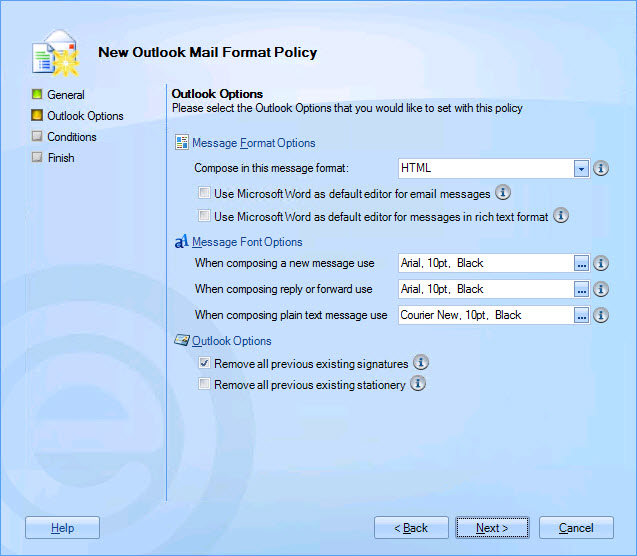
-
Click the browse button for each required option under message font options and define the required font:
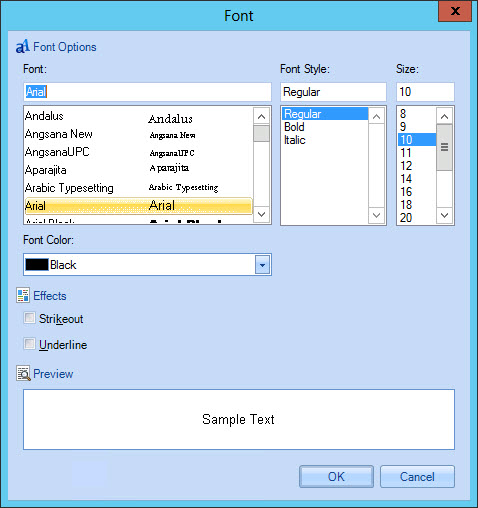
-
Click OK to return to the new Outlook policy wizard.
-
Click next to continue and set conditions under which this policy will be applied.
-
Select the Outlook user is a member of an Active Directory group option and then select the Active Directory Group hyperlink in the lower pane:
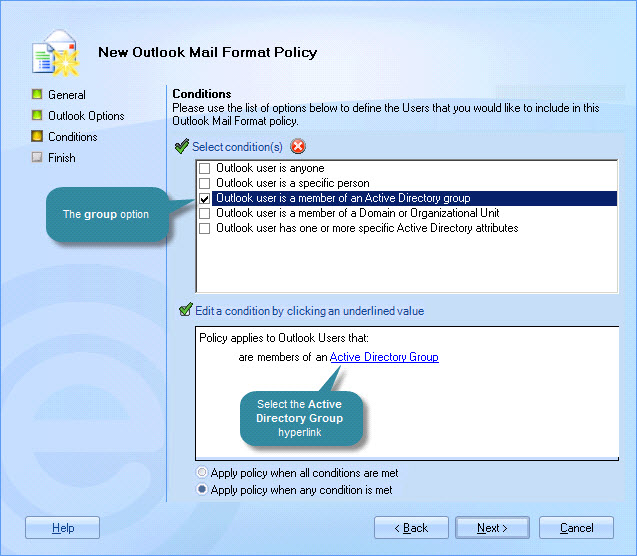
-
Select the HR group from the list of groups that is displayed and click OK to return to the new Outlook policy wizard.
-
Click next and then finish to complete the wizard. The new policy is added to the Outlook mail format policies branch of the console tree and is selected by default.
-
Once you have saved changes, the policy is ready for use. It is a good idea to test the policy in the policy tester to ensure that it works as expected.
-
Repeat this process for the Sales department.
|
For more detailed information about adding policies, see the adding a new policy topic. |









