Outlook disclaimer policy options
When an outlook disclaimer policy is added or edited, all standard setup tabs are available (general, template, options, conditions, exceptions, date range and next policy). However, the options tab contains settings which vary between policy types. Available options for an Outlook disclaimer policy type are shown below:
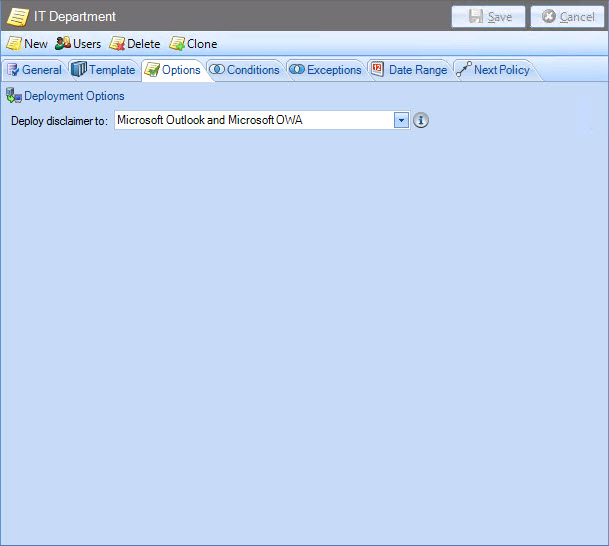
Here, you can choose to deploy the disclaimer policy to one of the following options:
-
Microsoft Outlook
-
OWA
-
Microsoft Outlook and OWA
Note that OWA only allows one signature per user so, if multiple signatures apply, the last one processed will be used. In this context, the term 'signature' refers to the signature as a whole - i.e. the signature element, the campaign element and the disclaimer element.
Signatures may include any number of each element (for example, you might require two campaigns at certain times) however, there is a size limitation with OWA signatures, as below:
-
Exchange 2003 - 4KB (configurable to 16KB via a registry key)
-
Exchange 2007 - 16KB (non-configurable)
-
Exchange 2010 - 8KB (non-configurable)
-
Exchange 2013 - 8KB (non-configurable)
As long as the total size is within the relevant limit, you can have multiple campaigns and/or disclaimers applied to an OWA signature in the same way that you can for an Outlook signature. As such, you are advised to define dedicated policies for OWA users. For further information please see understanding the difference between Outlook and OWA.









