Deploying multiple users' signatures to one designated user
You may have users who send as, or send on behalf of, other email users - for example, a Personal Assistant might send messages on behalf of a Company Director. Exclaimer Signature Manager Outlook Edition can deploy multiple signatures to a single user with a simple change to the ExSync configuration file.
In this example we will be deploying multiple signatures to a single user (karen.green):
-
Locate and open the required ExSync.cfg file. This file can be found in the relevant network share, as specified on the settings tab for the specific signature deployment policy - for example:
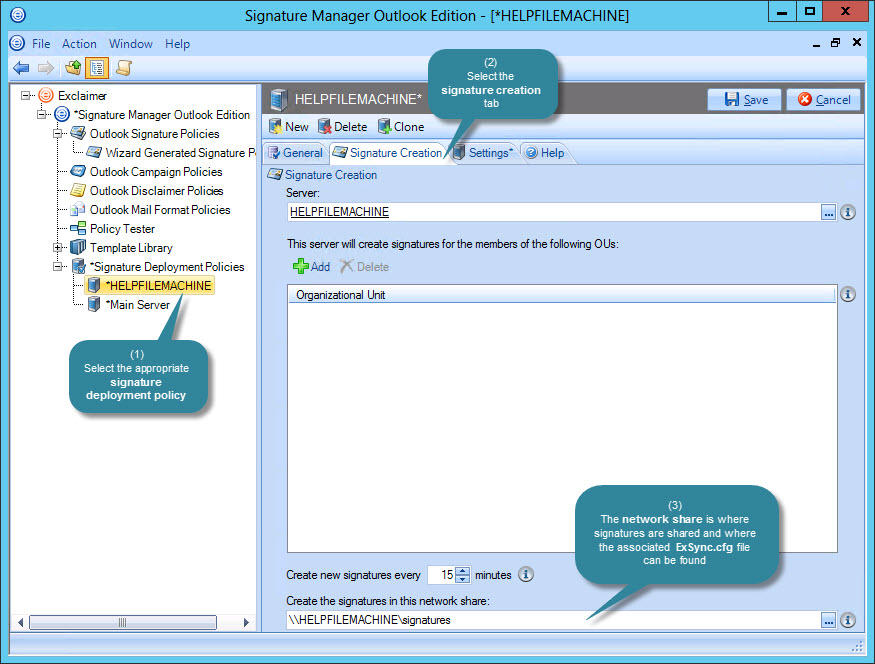
The number of signature deployment policies found will vary from one organization to another. Many organizations will only ever need the one signature deployment policy that is automatically created when Exclaimer Signature Manager Outlook Edition is installed.
-
Add the following text to the ExSync.cfg file, making sure that there is a carriage return after the last email address:
[karen.green]
[email protected];[email protected];[email protected]Here, you specify the user to whom you wish to deploy multiple users' signatures using their logon user name in square brackets - [karen.green]. This is followed by the email addresses of users whose signatures are being deployed. So, the edited ExSync.cfg file looks like this:
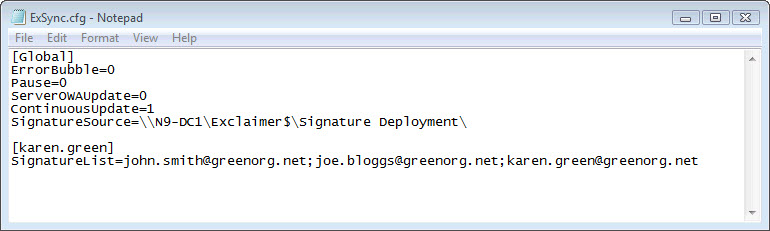
You must add the user's own email address last in the list of email addresses so that their signature is applied as the default for their Outlook installation.
-
The next time ExSync runs, users specified in the ExSync.cfg file will receive their additional signatures. For example, the user Karen Green will receive her own signature along with the signatures for john.smith and joe.bloggs.
You can repeat the process if you have more users that require multiple signatures from different users - simply add another section to the ExSync.cfg file. Remember that if multiple signature deployment policies are defined, you may need to update multiple ExSync.cfg files (each signature deployment policy is associated with its own ExSync.cfg file).









