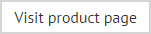Understanding the difference between signature generation and signature updates
Within Exclaimer Signature Manager Office 365 Edition, there is a distinction between generating new/updated signatures and then updating users with these signatures, as summarized below.
Signature generation
Signatures are created by the computer which has Exclaimer Signature Manager Office 365 Edition installed. The frequency with which signatures are created is determined via the signature generation option on the settings tab for Exclaimer Signature Manager Office 365 Edition:
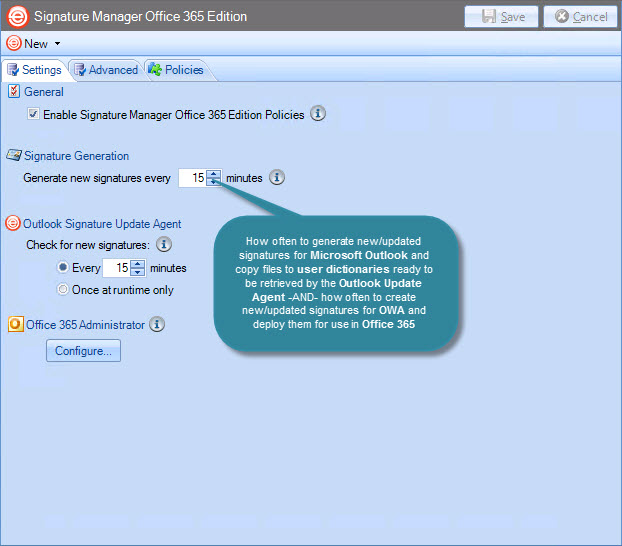
Here, the generate new signatures every n minutes option is used to define the frequency (in minutes) with which policies are run and signatures are generated. Then:
-
For Microsoft Outlook, generated signatures are copied to user dictionaries, ready to be retrieved by the Outlook Signature Update Agent - see signature updates (below).
-
For OWA, generated signatures are deployed immediately, ready for use in Office 365.
What frequency should I use?
If your organization does not change its signatures very often, generating new signatures every few hours may be sufficient. However, if your signatures include dynamic content which may be time sensitive (for example, RSS feeds or rotating banner ads), it is advisable to generate new signatures more frequently - typically every 15 minutes.
Signature updates
To use generated signatures in Microsoft Outlook, client computers run the Outlook Signature Update Agent. This pulls signature files from the person's user dictionary and makes the new/updated signatures available in Microsoft Outlook.
The frequency with which the Outlook Signature Update Agent checks user dictionaries for new/updated signatures is determined via check for new signatures options on the settings tab for Exclaimer Signature Manager Office 365 Edition:
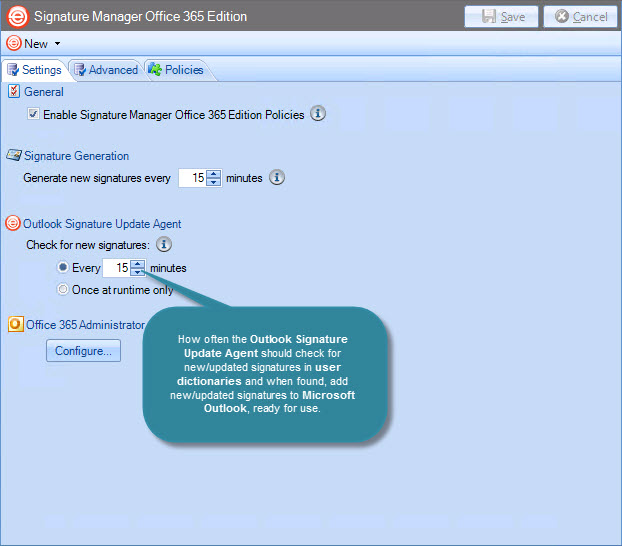
Here, the check for new signatures option is used to define the frequency (in minutes) with which the Outlook Signature Update Agent checks user dictionaries for signature files and then, when found, adds them to Microsoft Outlook, ready for use,
What frequency should I use?
If your organization does not change its signatures very often, using the once at runtime only option may be sufficient - or you could configure the Outlook Signature Update Agent to run every few hours.
If it is likely that users may continue to create their own signatures (for example, if you have recently implemented Exclaimer Signature Manager Office 365 Edition and users are still getting used to the new process), it may be helpful to run the Outlook Signature Update Agent more frequently so you can be sure that any signatures applied locally are removed and replaced with signatures generated by Exclaimer Signature Manager Office 365 Edition.