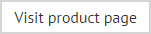Signature Manager Office 365 Edition settings
The settings tab contains general settings for the Exclaimer Signature Manager Office 365 Edition application:
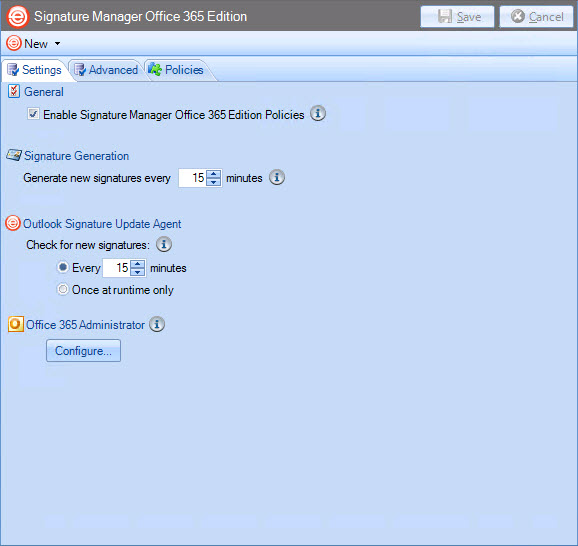
Available options are summarized below:
|
Option |
Summary |
|
General |
|
|
Enable Signature Manager Office 365 Edition |
Enable or disable all signature policies. If this option is not set to enabled, no new signatures will be deployed (either to Microsoft Outlook or to OWA) however, existing signatures will remain in place. |
|
Create new signatures every n minutes |
Signatures are generated for Microsoft Outlook and OWA at regular intervals, as specified here - enter the required frequency (in minutes). When Microsoft Outlook signatures are generated, files for any new/updated signatures are added to the user dictionary for that person, ready to be retrieved by the Outlook Signature Update Agent and deployed for use in Microsoft Outlook. OWA signatures are generated and deployed immediately. |
|
Check for new signatures |
Set the frequency with which the Outlook Signature Update Agent should check for new signatures (in minutes) or choose to update once at runtime only. Selecting once at runtime only sets the Outlook Signature Update Agent to update immediately and then close down, whilst defining a set frequency updates at continuous intervals. |
|
Office 365 Administrator |
|
|
Configure |
Use this option to change the administrator account for Office 365. This account is required to enable Exclaimer Signature Manager Office 365 to obtain email account details for users. |
If required, you can also select the new option from the toolbar to create a new signature policy.
|
For further information about generating signatures and updating users with them, please see: understanding the difference between signature generation and signature updates. |