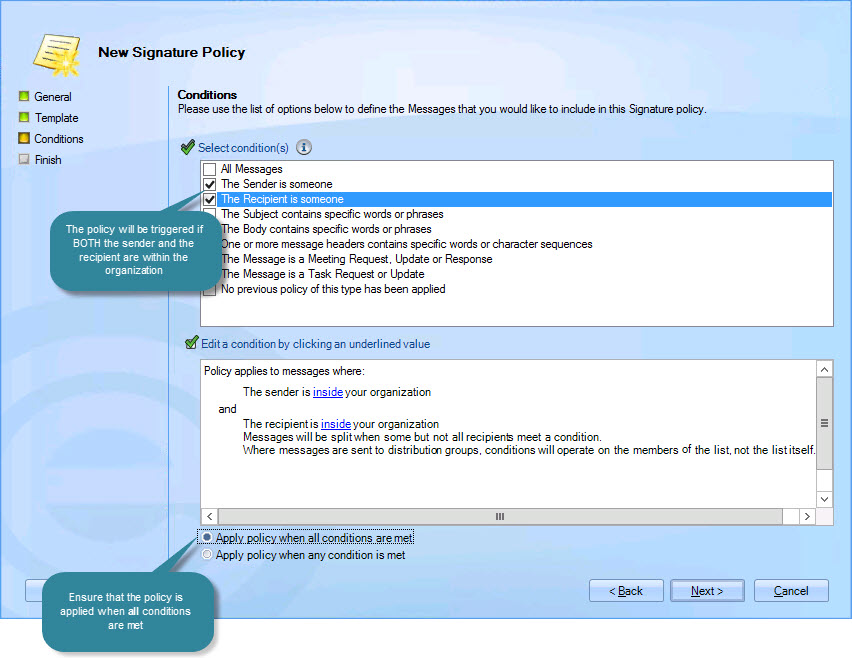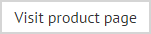How do I create a policy for all internal or all external emails?
In some cases, you may wish to treat internal and external email messages differently when applying signatures. One way to do this is to define a policy for only internal emails and another policy for only external emails. Alternatively, you might incorporate this as an exception - for example - apply a signature for email messages except where the recipient is outside of the organization (and define a separate policy to manage the exceptions).
The following example shows how to use a condition to handle internal/external emails:
-
Access policy conditions and select the sender is someone option:
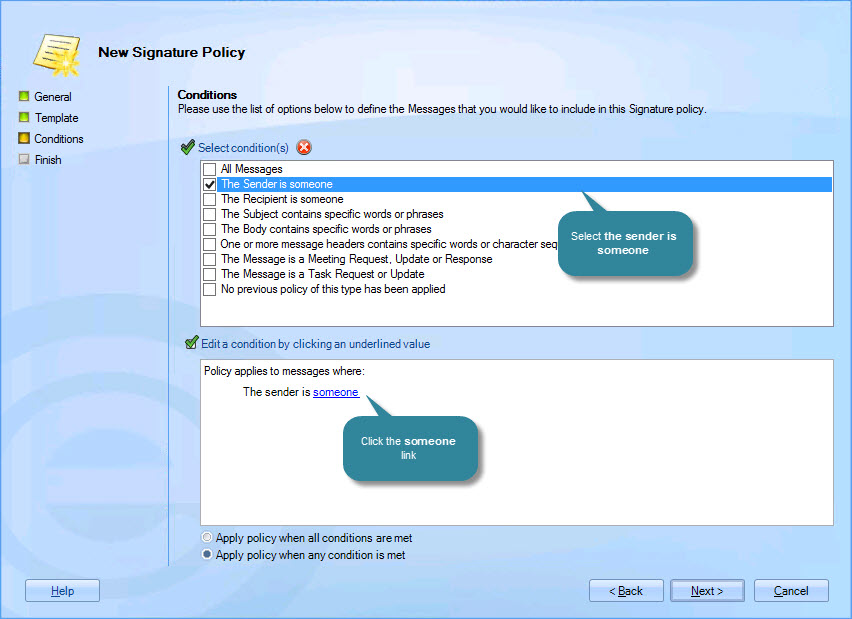
-
Click the someone link in the lower pane for further options:
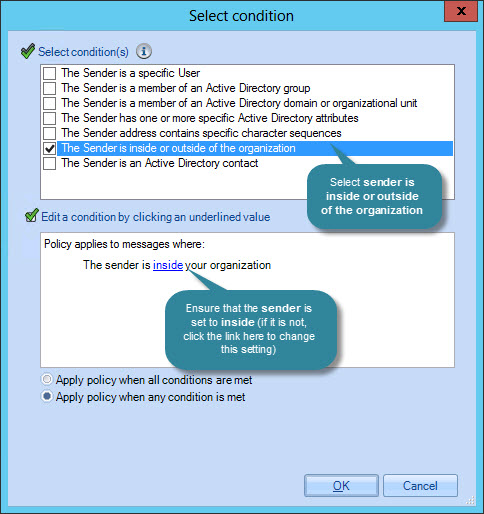
-
Ensure that the setting is inside the organization (this is the default setting but, if required, click the hyperlink to access inside / outside options).
-
Click OK to exit back to the conditions tab.
-
Select the recipient is someone option:
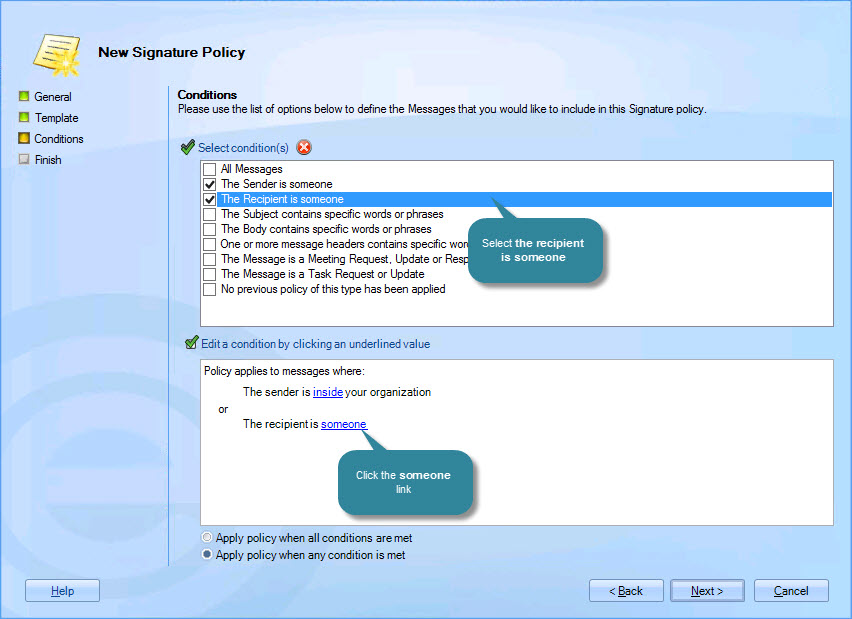
-
Click the someone link in the lower pane for further options:
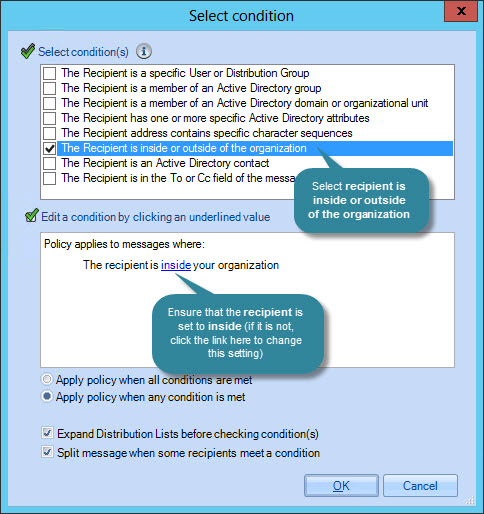
-
Ensure that the setting is inside the organization (this is the default setting but, if required, click the hyperlink to access inside / outside options).
-
Click OK to exit back to the conditions tab where both conditions are defined: