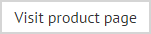The anatomy of a policy - exceptions
Exceptions are used to specify any exceptions to conditions which have been set. For example, if you have defined a condition to match everyone within a given department, you might define an exception to exclude individual people within that department. Use the exceptions tab to set required criteria:
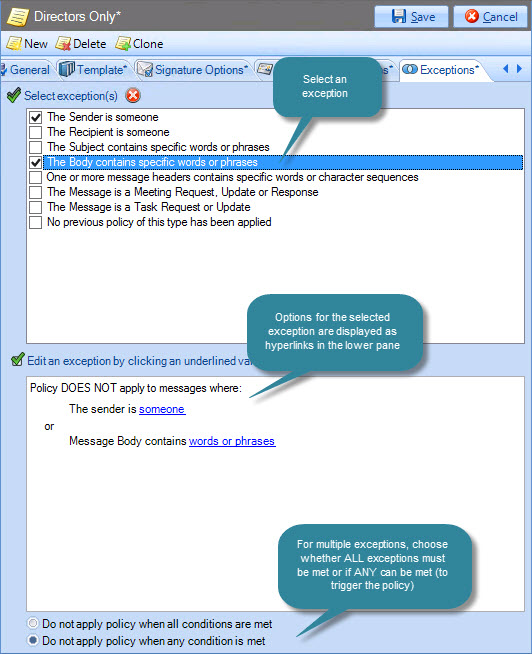
Once an exception is selected, any options for that exception are displayed as hyperlinks in the lower pane - select these links to refine the exception. For instance, selecting the someone link in the example above displays further options to refine the sender is someone exception.
Each time a selection is made, confirmation of the selection and any further options are displayed in the lower pane.
|
See the exceptions - options summary page for a summary of available exceptions. |