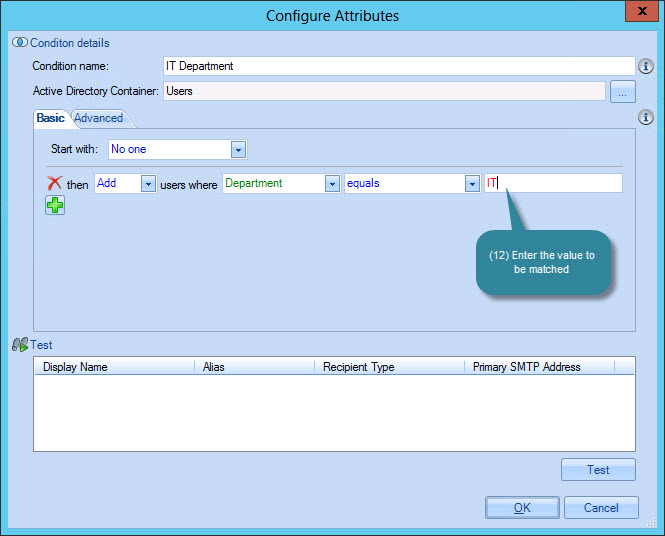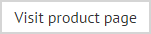How do I create a policy based upon specific Active Directory attributes?
The configure attributes window allows you to define conditions and exceptions based on queries that are run on Active Directory user attributes.
The following example shows how to set a policy condition which uses an Active Directory attribute query. In this scenario, a policy is required to apply a signature for everyone within the 'IT' department of an organization.
Steps 1 and 2: 'The sender is someone'
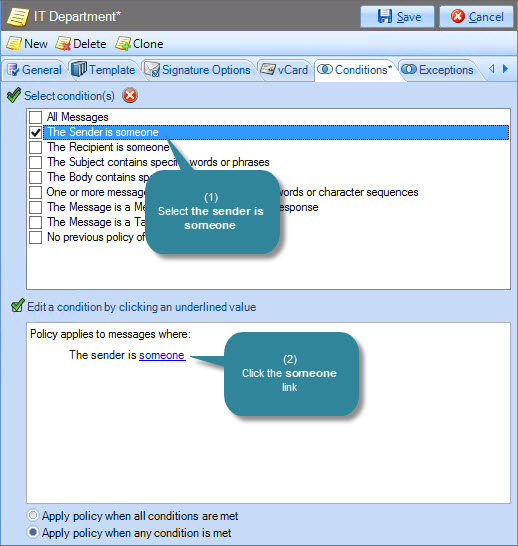
Steps 3 and 4: 'The Sender has one or more specific AD attributes'
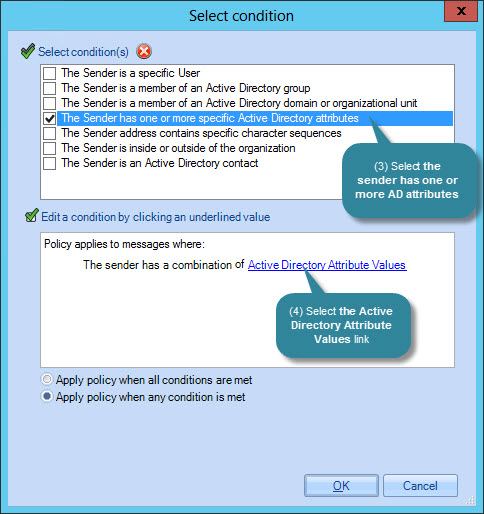
Steps 5 and 6: Enter basic details for the query
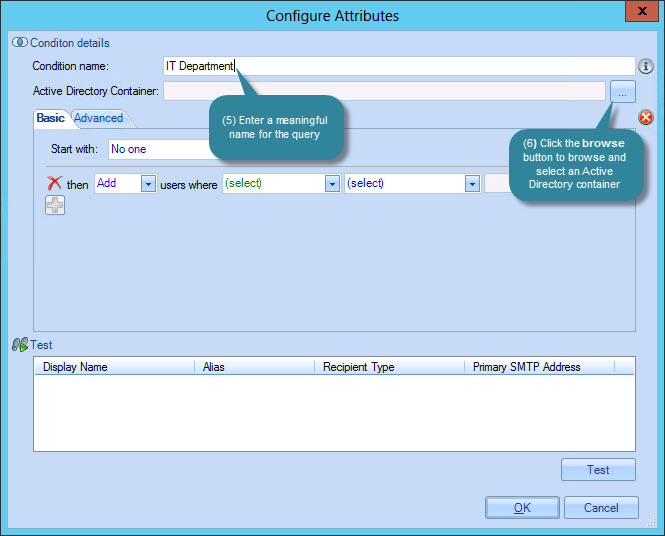
Steps 7 and 8: Browse and select an Active Directory container
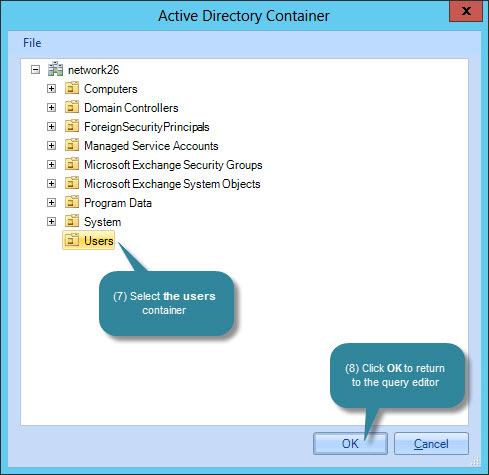
Steps 9 and 10: Choose a start point and select required attribute
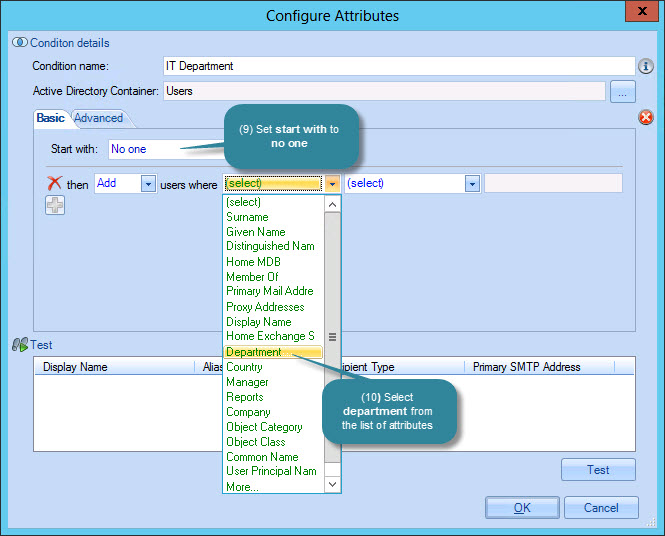
Step 11: Choose how matching should be made
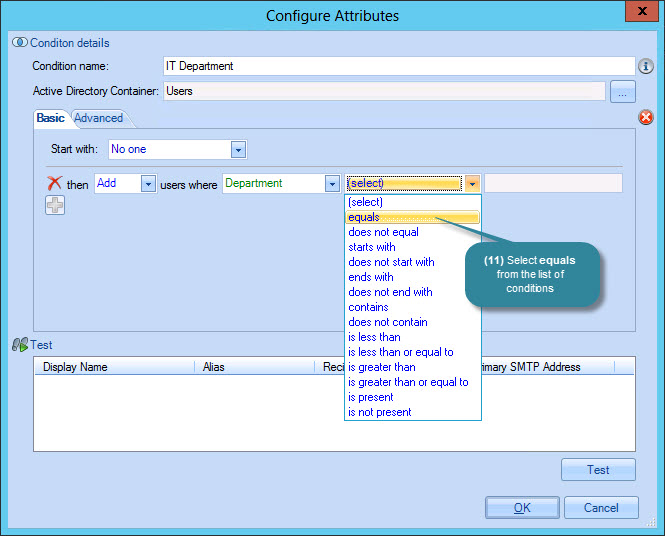
Step 12: Enter the required attribute value for matching