Viewing Audit Information
Audit information is written to the Windows event log - for example:
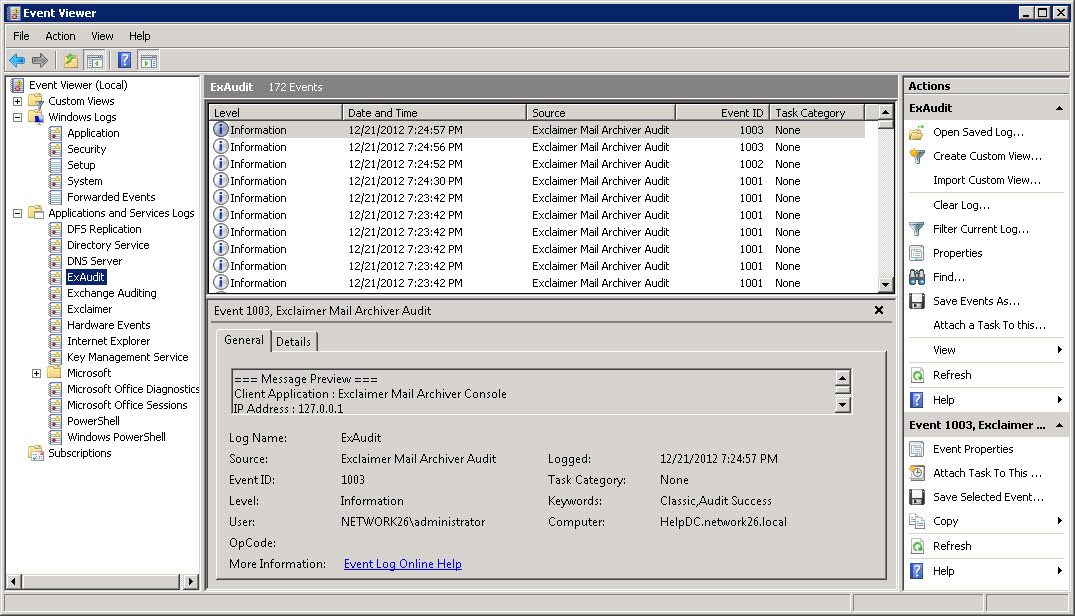
To access the Windows event log:
-
On the appropriate computer, click start.
-
Select administrative tools.
-
Select event viewer.
-
Navigate to the applications and service logs branch.
-
Select ExAudit.
Audit events will be categorized as:
-
Exclaimer Mail Archiver console - for any changes made within the Mail Archiver branch of the console tree.
-
Rich web search - for rich, web-based searches).
-
Console search - for searches completed within the Exclaimer console.
-
Lightweight web search - for lightweight, web-based searches.









