Available Options for Setting Conditions
When working with conditions for a policy, the following options are available:
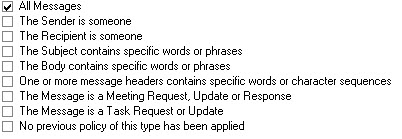
When a condition is selected, further options are available, as summarized below:
The sender is a member of an Active Directory group
The sender is a member of an Active Directory domain or organizational unit
The sender has one or more specific Active Directory attributes
The sender address contains specific character sequences
The sender is inside or outside the organization
The sender is an Active Directory contact
The recipient is a specific user or distribution group
The recipient is a member of an Active Directory group
The recipient is a member of an Active Directory domain or organizational unit
The recipient has one or more specific Active Directory attributes
The recipient address contains specific character sequences
The recipient is inside or outside the organization
The recipient is an Active Directory contact
The recipient is in the to or cc field of the message
The subject contains specific words or phrases
The body contains specific words or phrases
One or more message headers contains specific words or character sequences
The message is a meeting request, update or response
The message is a task request or update
No previous policy of this type has been applied
All messages
This is a blanket or 'wildcard' condition which will apply the policy to all messages.
The sender is someone
When selected, a someone link is displayed in the lower pane; use this link to access further options, as summarized in the following sections.
The sender is a specific user
Use the specific user link to browse and select a user from the user list.
The sender is a member of an Active Directory group
Use the Active Directory group link to browse and select the required group from a list of Active Directory groups.
The sender is a member of an Active Directory domain or organizational unit
Use the domain or organizational unit link to browse and select the required domain or unit from a container list.
The sender has one or more specific Active Directory attributes
Use the Active Directory attribute values link to open the configure attributes window to define LDAP queries to be resolved for matching.
The sender address contains specific character sequences
Use the character sequences link to define character sequences to be matched in the sender's email address.
The sender is inside or outside the organization
Use the inside link to match messages where the sender is either internal or external to the organization.
The sender is an Active Directory contact
Use the is / is not link to specify whether external addresses which have (or do not have) an AD contact will trigger the policy.
The recipient is someone
When selected, a someone link is displayed in the lower pane; use this link to access further options, as summarized in the following sections.
The recipient is a specific user or distribution group
Use the list of users or distribution lists link to browse and select a user or distribution list from the user list.
The recipient is a member of an Active Directory group
Use the Active Directory group link to browse and select the required group from a list of Active Directory groups.
The recipient is a member of an Active Directory domain or organizational unit
Use the domain or organizational unit link to browse and select the required domain or unit from a container list.
The recipient has one or more specific Active Directory attributes
Use the Active Directory attribute values link to open the configure attributes window to define LDAP queries to be resolved for matching.
The recipient address contains specific character sequences
Use the character sequences link to define character sequences to be matched in the sender's email address.
The recipient is inside or outside the organization
Use the inside link to match messages where the recipient is either internal or external to the organization.
The recipient is an Active Directory contact
Use the is / is not link to specify whether external addresses which have (or do not have) an AD contact will trigger the policy.
The recipient is in the to or cc field of the message
Use the to or cc field to match messages where the recipient is in the to or the cc field of the email, or where the recipient is only in the to field, or where the recipient is only in the cc field.
The subject contains specific words or phrases
Use the words or phrases link to specify given words or phrases to be matched in the message subject line. Use the words or phrases window to enter required items to be matched. If a single entry contains multiple words, it is considered to be a phrase. Use check boxes at the bottom of the window to choose whether matching should take place if any or all words/phrases are matched, and whether matching is case sensitive.
The body contains specific words or phrases
Use the words or phrases link to specify given words or phrases to be matched in the message body. Use the words or phrases window, as described above.
One or more message headers contains specific words or character sequences
Match messages based on message header fields. Use message headers and words or character sequences links to enter header fields and values to be matched.
The header field uses intellisense for common message header fields, therefore it suggests an entry based on what you type. For example, if you type the letter 'I' into this field, the header importance is suggested, whereas if you type 'f' into the field, the followup-to and from headers are suggested:
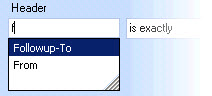
The message is a meeting request, update or response
Match messages if they are a meeting request, an updated meeting request, or a response to a meeting request.
The message is a task request or update
Match messages if they are a task request or an update to a task request.
No previous policy of this type has been applied
Use this as a 'catch all' condition. This is commonly used as the condition for a final policy in a policy chain.
|
At least one condition must be set when a policy is defined. If a condition is not selected, the default condition of all messages is used. |









