The Anatomy of a Policy - Next Policy
If you have a number of policies which are dependent upon each other, you can create a 'policy chain' using the next policy tab:
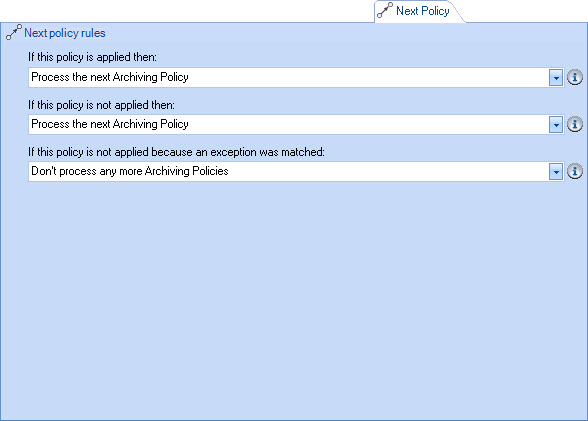
Whilst you control the sequence in which policies are processed using the policy tab, the next policy tab allows you to define specific 'policy chains' based on whether the previous policy in the chain is or is not applied. These options are:
If this policy is applied then:
-
Process the next archiving policy
-
Don't process any more archiving policies
If this policy is not applied then:
-
Process the next archiving policy
-
Don't process any more archiving policies
If this policy is not applied because an exception was matched:
-
Process the next archiving policy
-
Don't process any more archiving policies
The first two options allow users to specify whether or not Exclaimer Mail Archiver should continue to process policies if this policy is or is not applied. The third option can be used in cases where a number of policies are defined but you have a common exception. Rather than adding this exception to every policy, this option allows users to define required exception(s) in the first policy and then choose a course of action.
For example, if an anti-spam product is configured to add the text [SPAM] to the subject line of messages identified as being spam, the first Mail Archiver policy could be defined with an exception of 'any messages with [SPAM] in the subject line' and next policy options set to if this policy is not applied because an exception was matched then don’t process any more archiving policies so any messages with [SPAM] in the subject would not be archived.
|
Unless a next policy option is set to don't process anymore archiving policies, Exclaimer Mail Archiver will continue to process policies in the policy list. |









