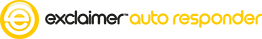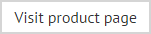Template editor - toolbar variations
When working with the template editor, each template can be created in HTML and plain text formats. Exclaimer Auto Responder sends automated replies in the same format as the original email (if an email is received in Rich Text Format, it is converted to HTML in order to keep as much of the formatting as possible). For this reason, you are advised to create each template in both HTML and plain text formats.
With Exclaimer Auto Responder, creating different versions of a template is made simple, using the HTML and plain text tabs at the top of the template editor. When a tab is selected, toolbar options are updated to show options that are relevant for that format.
This section summarizes toolbar options for each format: