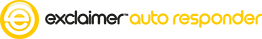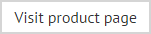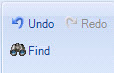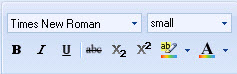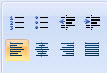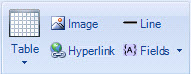The HTML editor toolbar
HTML templates can be sophisticated and feature-rich, utilising many of the options and techniques that you would expect from web pages (including tables, images, hyperlinks and dynamic content fields). When the template editor is set to HTML mode, the toolbar contains the following options:
|
Toolbar Option |
Summary |
|
|
Save and close the current template and return to the template library. |
|
|
Mode options are used to switch between different view modes. Choose from:
|
|
|
Editor options are used to perform key editorial tasks. Choose from:
|
|
|
Clipboard options are used to manipulate text. Choose from:
|
|
|
Font options are used to apply formatting to text.
Remaining options are summarized below, listed from left to right: bold, italic, underline, strike through, sub script, super script, highlight color, font color. |
|
|
Paragraph options are used to apply paragraph formatting. Options are summarized below, listed from left to right: numbered list, bulleted list, outdent, indent, align left, center, align right, justify. |
|
|
Insert options are used to apply more detailed formatting and interactive content. Options are (from left to right) insert table, insert custom image, insert horizontal line, insert custom hyperlink, insert fields. |