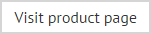Examples of properties in use
The following examples show how the properties pane updates to reflect selected content in the template editor:
Field properties
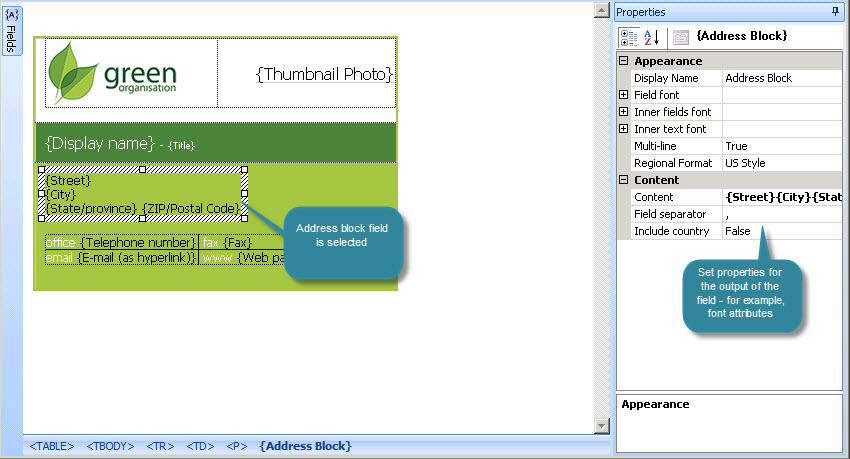
Hyperlink properties
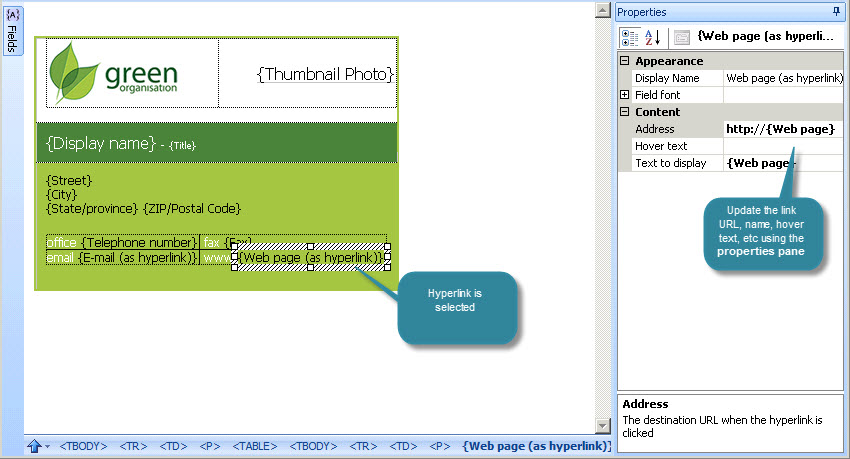
Text properties
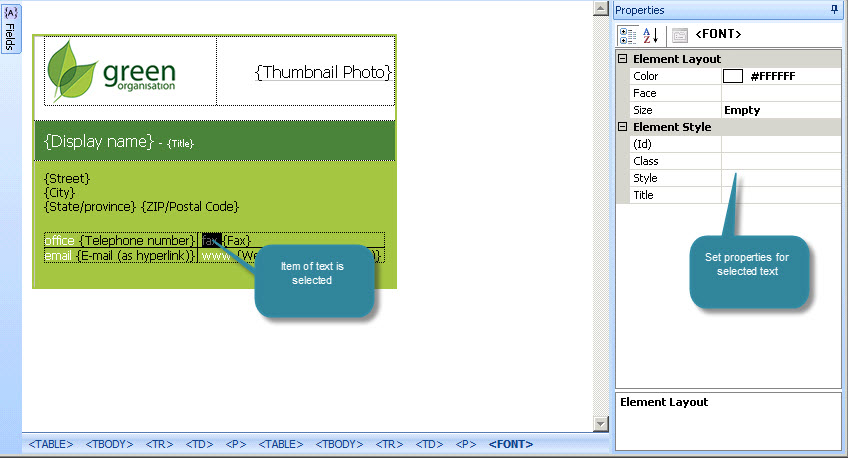
Table properties
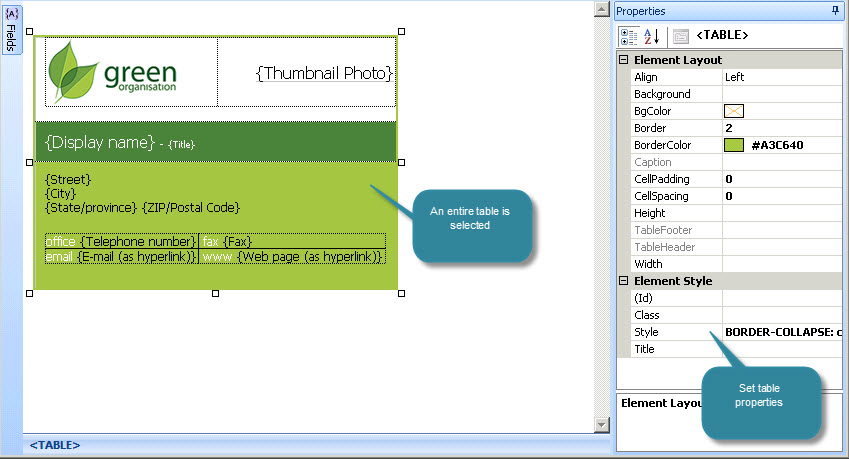
|
In some instances, content can be updated using the properties pane, or by using toolbar options. For example, if you need to update the URL for a hyperlink, you can select the link in the content pane and either choose the hyperlink option from the toolbar - or you can just change the required property in the properties pane. |