Understanding how Outlook policies are processed
Within Exclaimer Signature Manager Outlook Edition, there are four distinct Outlook policy types:
The first three types are used to construct the final signature and processing always takes place in the following sequence:

Once the signature has been constructed, any mail format policies are processed and applied before the final signature is deployed. You can see this sequence reflected in the policies tab (choose the Signature Manager Outlook Edition branch in the console tree and click the policies tab):
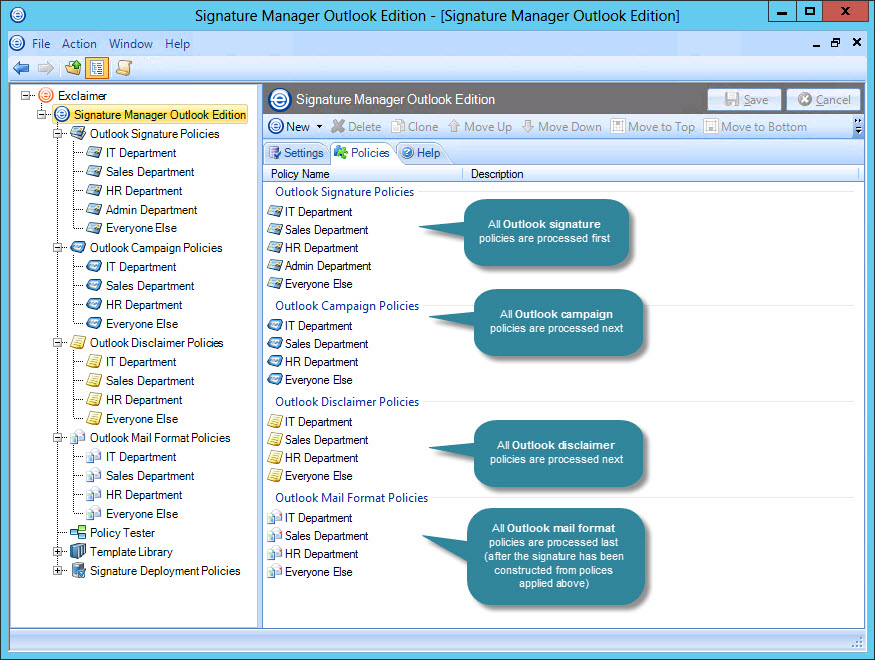
Within each policy type, policies are processed in the sequence that they are listed. You can use move up / move down / move to top / move to bottom options to change the sequence of policies within each section, and use next policy options for greater control over processing sequence.
Thus, if an Outlook signature policy is applied, content from the associated template is added to the signature. Processing continues and if an Outlook campaign policy is applied, content from the associated template is appended to the signature content. Processing continues and if an Outlook disclaimer policy is applied, content from the associated template is appended to the combined signature/campaign content. When all processing is complete, the final signature is comprised of anything between one and three parts - for example:
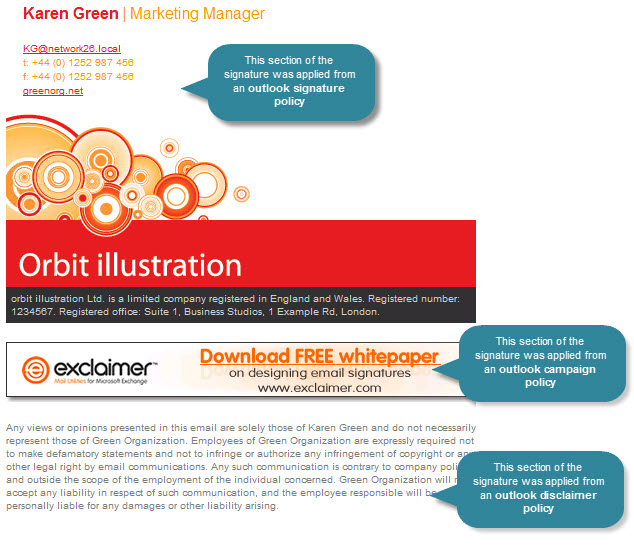
Any number of policies can be applied to Microsoft Outlook emails. For example, your Sales department might have a standard signature comprised of an Outlook signature policy for contact details, an Outlook campaign policy for company branding and an Outlook disclaimer policy for a standard disclaimer. However, at different times of the year you may wish to apply a second Outlook campaign policy to promote specific products.
|
If a policy is defined for OWA, only one Outlook signature policy will be applied (though multiple campaign and disclaimer policies may be applied). If more than one Outlook signature policy is applicable, the last one processed will be used. For this reason, it is very important that you check the sequence of any OWA policies and, if multiple Outlook signature policies might be applied, ensure that the most important one is processed last. |
When does processing take place?
When Exclaimer Signature Manager Outlook Edition is enabled on a system, it is running in the background all of the time. When a user chooses to create a new email message in Microsoft Outlook (or if they choose to reply to / forward a message), they will see any applicable signatures, as determined by policies and associated templates. Users can amend the signature at this point, if required.
Can I change the processing sequence?
You cannot change the processing sequence but you can apply atypical templates to policies. For example, if you wish to include a campaign image before a signature, you could associate a campaign template with an Outlook signature policy and a signature template with an Outlook campaign policy. This principle applies to any of the Outlook policies (signature, campaign and disclaimer).









