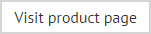Understanding the difference between Outlook and OWA
Within Exclaimer Signature Manager Office 365 Edition, policies can be defined for email messages sent via:
This is determined on the options tab for each policy, as shown below:

Microsoft Outlook
Policies are applied to any emails that are sent from Microsoft Outlook. Any number of policies can be applied to Microsoft Outlook emails. For example, your Sales department might have a standard signature comprised of contact details and disclaimer text, but they may also have a range of signatures to showcase particular products and services as and when required.
When multiple signatures apply for a user, they will all be deployed to Microsoft Outlook so the user can choose which one to use (either by right-clicking on the default signature in an email message, or by accessing Outlook's signature options).
OWA
OWA is a webmail service - in this case, Office 365. If you access the Office 365 website to send/receive email messages, you are using OWA. For Outlook signature policies to work with OWA, ensure that they are set for OWA and not Microsoft Outlook
When this is done, Exclaimer Signature Manager Office 365 Edition will automatically update a user's OWA signature. Only one signature can be deployed for each user in OWA. If more than policy applies, the last one processed will be used. For this reason, it's particularly important that Outlook signature policies defined for OWA are sequenced correctly.