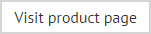Understanding how signature policies are processed
Within Exclaimer Signature Manager Office 365 Edition, any signature policies are processed in the sequence that they are listed in the policies tab. You can use move up / move down / move to top / move to bottom options to change the sequence of policies within each section, and use next policy options for greater control over processing sequence.
Whether you are using Microsoft Outlook or OWA, only one policy can be applied to an email message. If more than one policy is applicable, the last one processed will be used. For this reason, it is very important that you check the sequence of policies and, if multiple policies might be applied, ensure that the most important one is processed last.
When does processing take place?
When Exclaimer Signature Manager Office 365 Edition is enabled, it is running in the background all of the time. When a user chooses to create, reply to or forward an email message in Microsoft Outlook (or from the Office 365 website), they will see any applicable signatures, as determined by policies and associated templates.