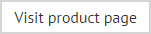The anatomy of a signature policy - general
Options on the general tab are used to define basic information for a signature policy. These settings determine how the policy is displayed throughout the system, and whether or not the policy is active:
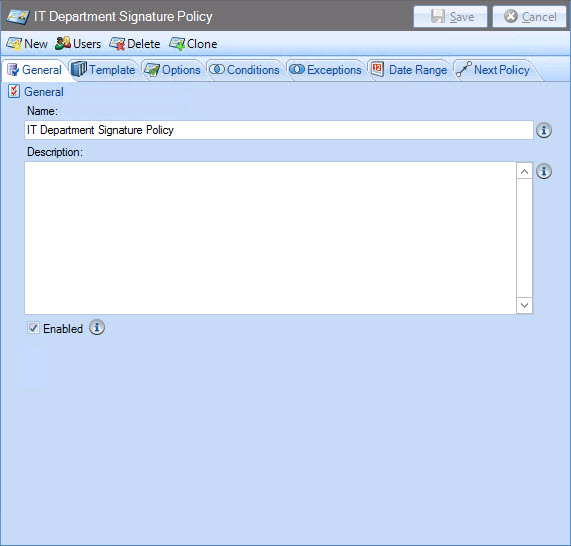
Options on this tab are summarized below:
|
Option |
Summary |
|
Name |
Each signature policy must have a unique name. The name entered here is displayed in the Exclaimer console tree, and on any other policy lists. |
|
Description |
This field can be used to add any useful information for the signature policy - for example, usage notes, version history, background or explanatory information. The first line of description text is displayed in any policy lists (but not the console tree). |
|
Enabled |
Select this option to activate the signature policy. If a policy is not enabled, it will not run. |
|
Changes are retained if you move to other tabs. When you are satisfied that all tabs have been updated correctly, click the save button to save changes across all tabs. Alternatively, use the cancel button to abandon all changes. |