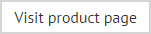Fields
Templates can include a wide range of dynamic information using fields. These fields are inserted into templates (using the template editor) and then dynamically updated when signatures are generated.
For example, you might define a template for a standard signature, which uses fields for the user's name, department and telephone number. Each time this template is applied to a signature, fields are replaced with the associated Office 365 (or On-Premises Active Directory) content for the user. This allows you to personalize signatures without the need to create a different signature for each person.
This section contains useful information for working with fields, including: