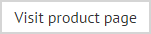Viewing template properties
The template properties window shows general information about the template. From here you can see the template name, size and file location together with a list of policies that are using the template:
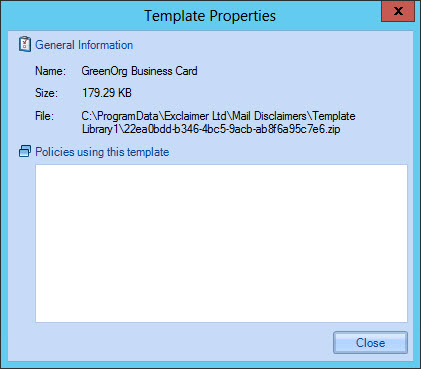
The properties option is available from the template library toolbar and from the right-click menu:
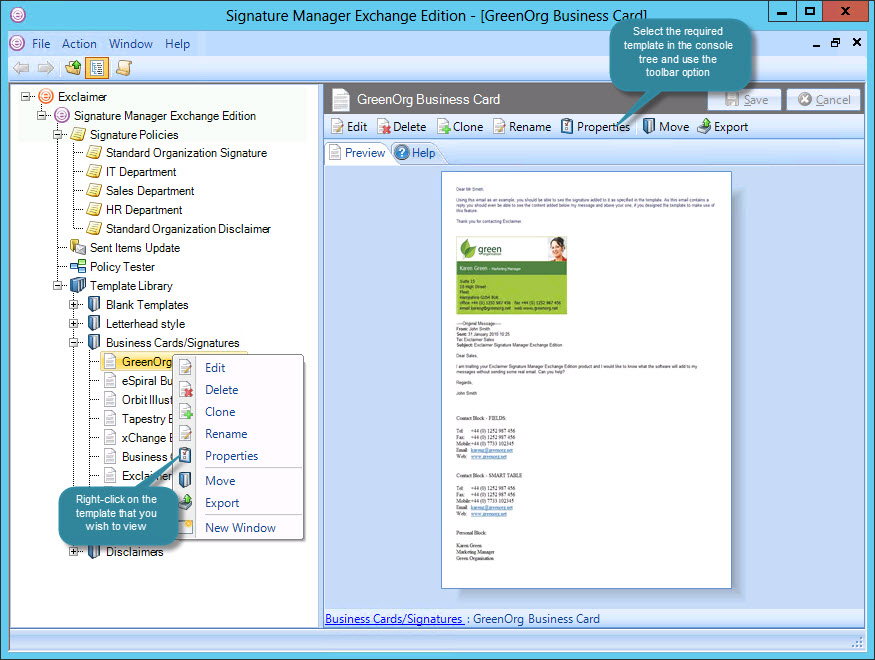

|
The template properties option is also available if you right-click anywhere within the template tab for a particular signature policy. |