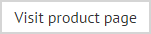The sent items update configuration wizard
The sent items update configuration wizard is used to configure the service that is used by the sent items update feature. To access this wizard, click the configure sent items update service button from the settings tab, then follow on-screen instructions as shown below.
-
The welcome page provides summary information about the configuration process. It also includes an option that should only be selected if you have manually configured your service account:
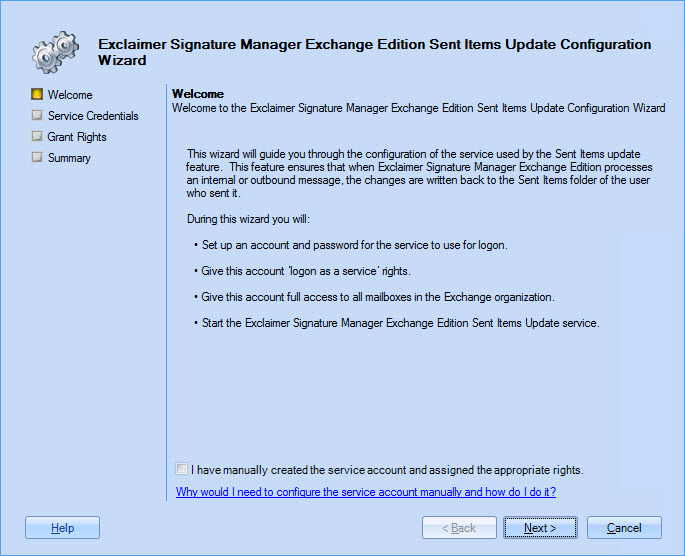
-
If you have manually configured your service, select the I have manually created the service account... option and then click next. Otherwise, just click next to set service credentials:
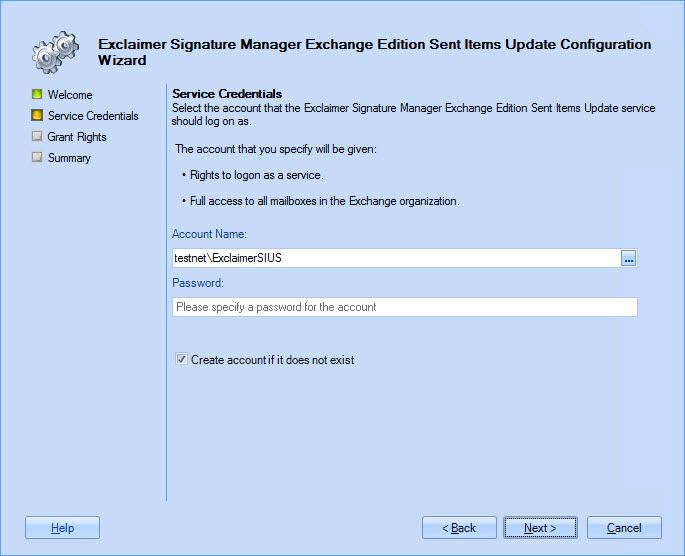
-
Enter an account name and password for an account that this service can use to log on, then click next to grant rights for this user (if you have chosen to create a new user, it will be created):
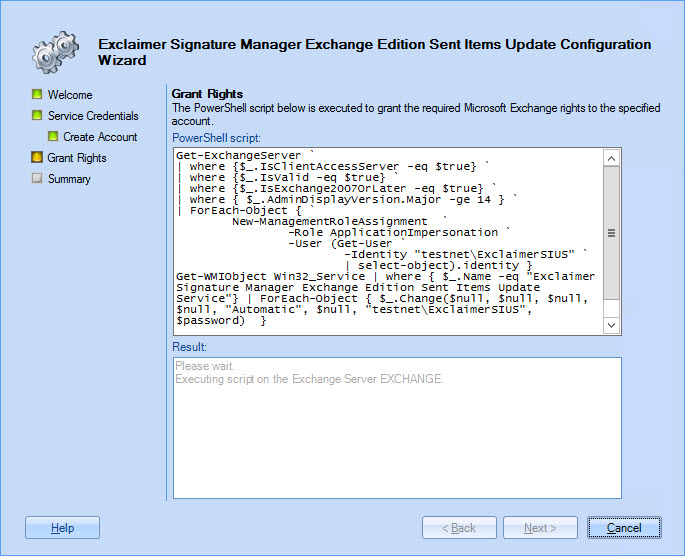
-
Processing takes place and rights are granted:
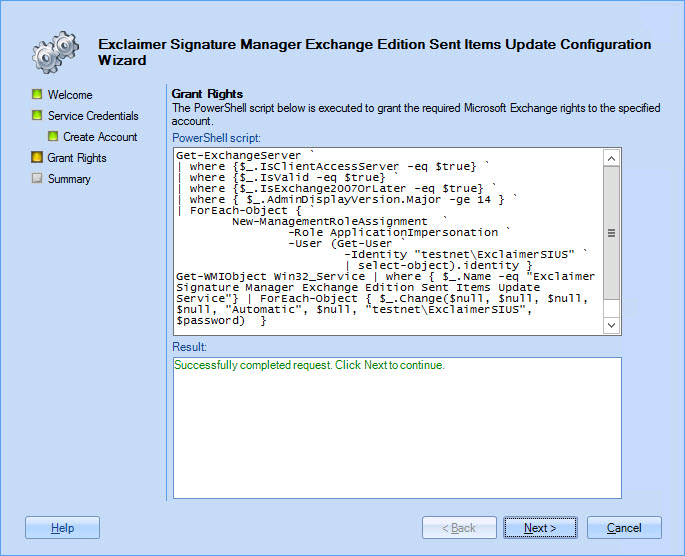
-
Click next to complete the configuration wizard:
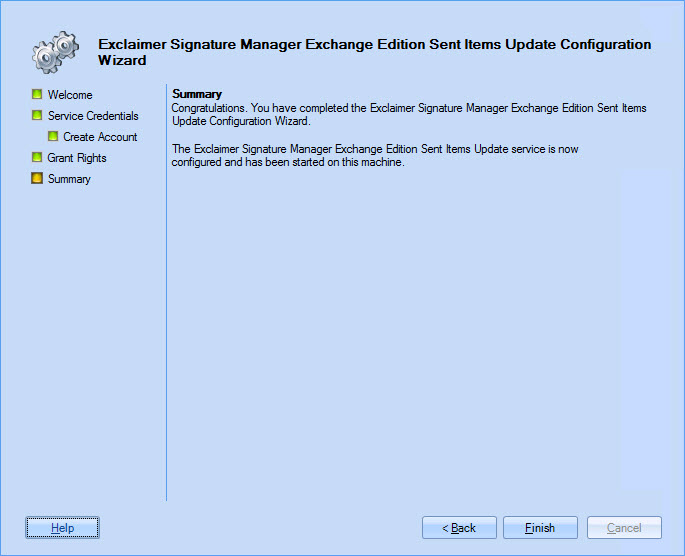
-
Click finish to exit the wizard.